LUCK !!!!! It must be luck.
In a strange turn of events I was able to mount the file and access the files.
Here was my exact process from start to finish:
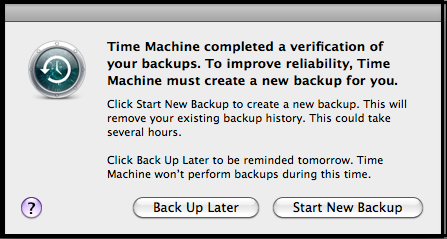
After pressing "Start New Backup" on the above pop up box Time Machine changed the format of my Mac Mini.sparsebundle file located on my Time Caspule to Mac Mini.purgeable.
I noticed the change literally 30 seconds after and the actual new Time Machine backup had not started yet, but it was counting down to start.
I turned Time Machine OFF straight away.
I then changed the file name of the Mac Mini.purgeable to Mac Mini.sparesbundle
Confirm the file name change.
Then double click the file to mount the disk.
Finder may become very slow and appear to not respond.
The Time Machine Backup mount will appear in the Finder sidebar but upon opening there will be not data.
I then used Disk Drill Media Recovery and after pressing "Don't see your disks? the Apple Disk Image disk poped up (this should be around the size of you TC, in my case 1.82TB).
I clicked that and selected Time Machine Backups
I then clicked on "Deep scan for lost data"
I let it do its thing all day.
When finished there was a list of files which did not equate to what was on the TC, just random old stuff.
I then clicked on the Time Machine Backup mount in the Finder sidebar and boom .. there was the Macintosh HD folder and all my backups. WOOO!!!!
Now I do not know if the Disk Drill Media part of the process is nessesary so if you want to try just leave the Time Machine mount for like a day .. your files may appear.
I by no means understand what I did or what happend so please don't expect me to answer complex questions.
Cheers
B
www.brianhookphotography.com
www.kissstudio.com