I found a way to directly determine the version number of a Recovery HD partition.
First, enable Disk Utility's Debug menu. This can be done in Terminal via
defaults write com.apple.DiskUtility DUDebugMenuEnabled -bool true
and can also be done using Onyx (Parameters tab>Misc tab >Disc utility section.
Then launch Disk Utility, and choose:
Debug menu > Show every partition
All the partitions, including any Recovery HD partitions, will then be visible in the left pane of Disk Utility. Select the Recovery HD partition you want to explore, and click Mount in the Disk Utility toolbar. A disk icon for Recovery HD will appear on the Desktop, and you can open it with Finder.
Next navigate to
Recovery HD > com.apple.recovery.boot > SystemVersion.plist
You can then peek into that file with QuickLook or with Finder's column view, or you can open it with a property list editor. When I looked there with Finder in my own OS X 10.7.3 system, I saw that the Recovery HD version was still 10.7.2:
.

.
When opened with a property list editor, it looked like this:
.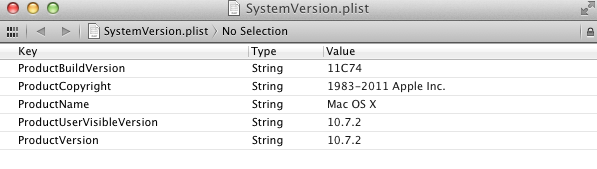
However, even though my Recovery HD version was not updated, it likely doesn't matter. I expect that it would always download the "current" version of Lion if a reinstall were needed, as was mentioned earlier. I haven't tested this, though.