I see this is an older post but wanted to share what I have figured out as I was having the same issues.
I have my back ups in Time Machine but on an external hard drive. But if you leave Time Machine on, it will take snap shots and store them as "Other". What I did with that situation was move my Time Machine back-up to the external drive and then turn off Time Machine.
I have seen in posts that people say that there are aslo Pages/Numbers/PDF files stored as other. I do not think that is correct. I believe the documents are stored within the application and will explain later.
And for the biggie, at least for me seems to have been iTunes. I have also put it on it's own external hard drive to free up most of the hard drive. My iTunes is over 300G and my laptop is 500G.
So the best way I found to remove the items that are stored as other has been with a 3rd party wipping tool. I use BCWipe. It wipes all of the files you select. You can select the trash, free space, individual files, and the complete hard drive if you are selling or trashing the computer/hard drive.
What no one has been able to tell me and I just happened to notice this. I travel a lot and I will normally load some movies from my iTunes to the iPad for the flight. Then "delete" them from the iPad by deselecting them in iTunes when I re-sync.
I would normally have 30-40G as the other files or more. Then one day while I had the iPad synced up to iTunes, I was doing a wipe of my trash and happened to see it the BCWipe window. A lot of iTunes files with .trashes extenstions. So after everything was done I went back to disk utility and the storage display, now my backups AND other was 0. (See Below)
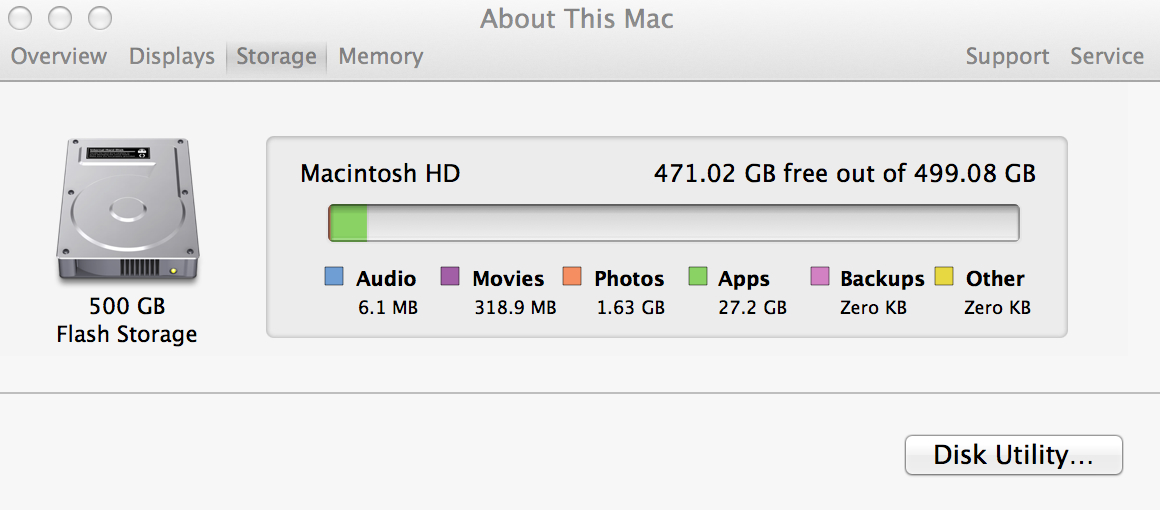
As you can see as far as the back-ups, once you turn off Time Machine and then re-start your computer that will clear. I still have a lot of Pages/Numbers/PDF documents in my documents folder but as you can see, there is zero KB as "Other" but the Apps has 27.2 GB.
I forgot to mention that I only turn on Time Machine when I plug in my Time Machine external hard drive to do a back-up. After the back-up is complete, Time Machine goes off.