Possible hack. It seems that the mLan software contains a PPC version of plistbuddy. You need to find yourself a universal or Intel version of plist buddy.
your in luck because Yamaha shipped the installation as a mpck.
The idea would be to replace the plistbuddy in the mpck with a valid version of plistbuddy.
Locate a universal or intel version of pllistbuddy.
do a get info on pllistbuddy to see what it is. Here is the package version.
get info -- click on file to highlight then command+i
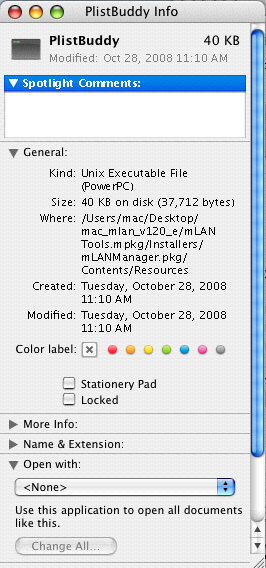
here is the path to plistbuddy in the package. The mpck is in a folder on my desktop with name
mac_mlan_v120_e
double click on folder
right click on mLAN Tools.mpkg
you will see something like.
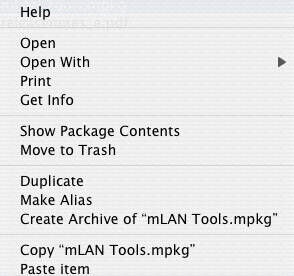
click on Show package Contents.
double click on installers.
right click on mLANManager.pkg
double click on contents.
you see:
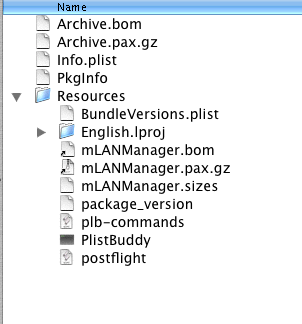
/Users/mac/Desktop/mac_mlan_v120_e/mLAN\ Tools.mpkg/Installers/mLANManager.pkg/Contents/Resources/PlistBuddy
of course maintain a copy of the orginal.
replace PlistBuddy with a vallid copy.
----------------------------
How to find plistbuddy.
download one of these search packages
I have found that spotlight is inconsistent when searching by filename. To search by filename, try:
FindAnyFile
"This is a free program for Mac OS 10.4 and later that lets you search for files on your disks, primarily on HFS formatted ones."
To search for all fines on your system, hold down the option key then press find button.
http://apps.tempel.org/FindAnyFile/
EasyFind
An alternative to or supplement of Spotlight and finds files, folders or contents in any file without the need for indexing.
Scroll down until you see EasyFind
http://www.devon-technologies.com/products/freeware/
No, I have not tried this. I have a PPC mac.
Robert