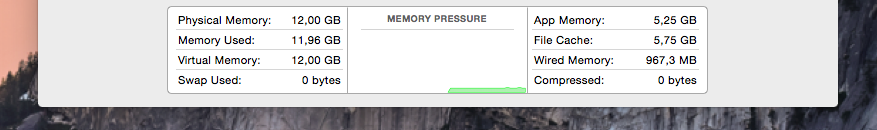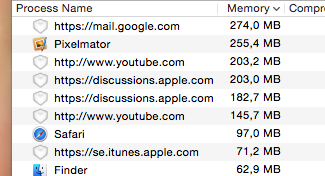iMac 11.1 i7 with 12 GB of RAM (mixed) HD4850 So loooong out of warranty.
Problems started out with freezes in 10.6.8 Randomly. I was using some dodgy software so I always blamed it on bad drivers etc.
Now this is where it all started. I purchased Pixelmator from the App store and started to use it heavily. This caused images that I was editing to pixellate, and then spread to the Finder as welll and corrupting Preview (not able to save, not opening images etc.) and corrupting the Finder. (complete system crash)
There is a thread on the Pixelmator website forum (and them blaming Apple and their drivers BTW).
I deleted Pixelmator and everything was ok. Out of curiosity I downloaded and installed Pixelmator again to see if it was really the culprit.
Bad move. Pink lines and pink blocks started to show up on my Mac and wouldn't go away. It wouldn't do a boot no matter what I tried. Eventually I managed to get into the AHT. (and it passed).. But after a restart pink blocks would show up again. I upgraded to Mavericks. Things did not improve.
And my computer would again freeze randomly needing a reset.
Upgraded to Yosemite. (should fix things according to the Pixelmator team)
Used migration assistant to get my stuff back (which Yosemite failed to do correctly because my files are all over the place and only traceable with spotlight) But that's a different bug I guess ;-)
Did a restart again and pink blocks came back. (yes! I was already starting to miss them)
Seems that extreme use of my graphics card (Pixelmator team says that the app uses the graphics card in a different more extreme way and pushes it to the max) pushed it over the edge.
Tomorrow I will completely wipe my HD and install 10.6.8 and upgrade to Yosemite again. See what it does.
And what happens after a cold start in the morning because everybody speaks of no problems after long usage, but it's after a cooling down period when problems are starting to appear. (at least in my case)
will report back. (sigh)
Oh. Is this normal? only 3 Safari windows open and memory is 11,24 GB used? While if you look at the actual memory per app it is not even a GB. Leak somewhere?