wellos wrote:
I am also having the same problem. I have tried the above to no avail. Pascal how do you access the disk in finder as you have shown.
My time capsule is connected wirelessly as i gave up in the end trying to establish a direct ethernet connection.
Hi wellos,
My Time Capsule is also connected wirelessly. If your Mac is connected to the same network, you should see it in the Sidebar of the Finder along with the other available devices on your Network.
If you don't see it, make sure that "Enable file sharing" is checked for your Time Capsule in AirPort Utility.
Like this:
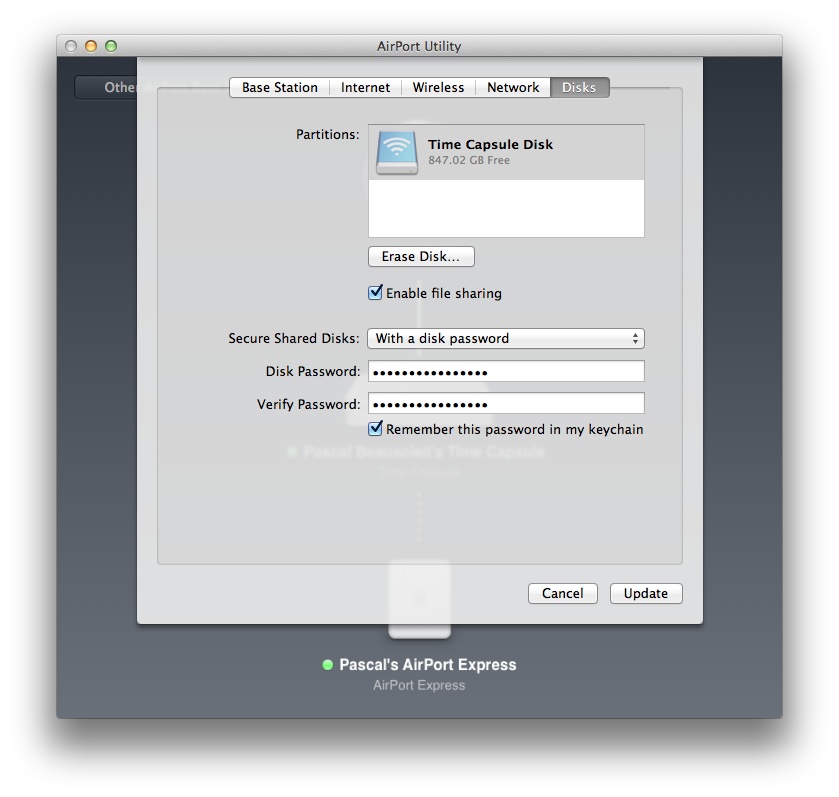
Now in order to re-index the backup volume for Spotlight - http://support.apple.com/kb/ht2409 - you will probably need to mount the .sparsebundle disk image for the specific backup volume as well. Just double-click on it.
Please let me know if it works,
P-