This is an interesting thread.
- Logic user asks a simple question that can be easily found by looking in the manual.
- Experienced Logic user point out that this is a simple question that can be easily found.
- Other experienced Logic users point out the issues in general about those simple questions that can be easily found in the manual.
- Other Logic users call those experienced Logic users names for pointing out that this is a simple question that can be easily found ...
But seriously:
I recommend to everybody to click on the link in Pancenter's post, where he explains the main problem of teaching/learning nowadays. The funny thing is that the answers that are provided here demonstrate exactly what Pancenter is talking about. Looking for an isolated quick fix of a "problem" without investing their own time to a) look up the solution in the manual, or b) read up and trying to understand the bigger picture.
The "quick fix" answers given here are like, "click on the Metronome button to turn it off". However, the understanding that is required in the context of the Metronome goes a little bit deeper. You have to know that the click during playback and the click during recording are two independent clicks that can be turned on/off independently. You can add the Count-In option for even more options. Or check out the "Simple Mode", what it does and how it can simplify the (sometimes) too many options (in case you are on LPX)
- Once you understand the underlying options that are available, then you can look up the different ways to enable/disable those options and choose the ones that fit your workflow.
- Once you went through all those steps, experiment and practice them a little bit, then you will have a much better understanding than those quick fixes like "what do I do ... click here ... got it, thanks"
Here is an expert from my manual "Logic Pro X - How wit Works" where I discuss the Metronome feature. This is the awareness and understanding of a topic 'm talking bout. As you can see, there is a bit more to it than just clicking the Metronome button.
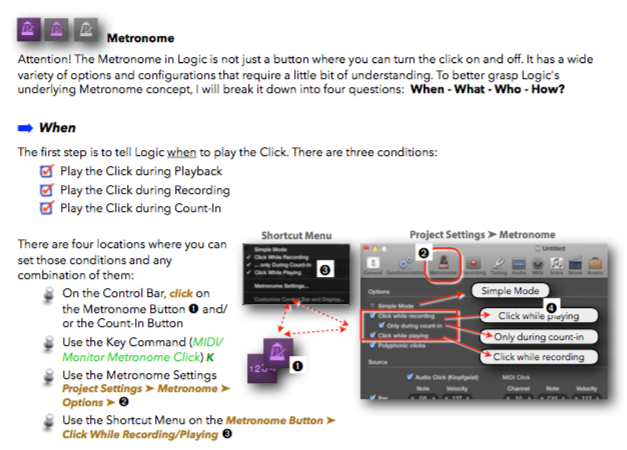
BTW
If uncle fab mentions that "For 10 years I lived with this problem!", then he applies that there is a problem with the metronome, where the only problem is that he skipped the section about the metronome when he read the manual.
