Mac OS 10.8.4
Mail 6.5
UK
Love the phrase, "...she likes to keep her inbox nice and tidy"!
But to matters more pressing... I have a very similar problem, and hopefully I can add another piece to the puzzle.
About 6 weeks ago, I started to get recipients contact me to say the attachements I sent were opening, but empty. These attachements were a combination of word, excel, jpegs and pdf's. When I checked the attachements were there and looked fine.
I've therefore started to check the attachments once I had attached them to each email BEFORE I sent them, i.e. the draft version. When I did, I received the following message:
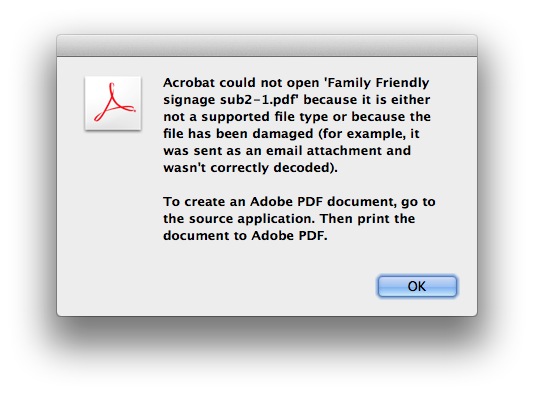
The application mentioned just changes depending on what application is applicable. So if I have a Word doc as well, I would get the same message, but with Word being named as the application. Both are supported file types, so this indicates the files are being corrupted... I believe Mail is causing the problem, and here's why.
I was rebooting and rebuilding permissions to get to a stage where this pre-sending test (of file already attached to email) would result in the attachments opening fine... and when they do, the attachements are then sent and received without any issue.
But I can achieve the same result if I just quit Mail and restart... but if I do that, I have to remove any attachments from the draft email as they are still courrupted. But if I then attach the original master files, and then do the pre-test send, so far they always open up fine and are sent and received okay.
So Mail is definitely corrupting these attachments.
So once I do that it's fine for a period of time, but then for no descernible reason, suddenly I get the error message pop up saying the files are corrupt (often within the same day).
I changed my attachment set up from standard (where I think apple embeds the attachments and you can see the image on the outgoing email) to a basic attachment type, i.e. it's just an icon of the file. That was to overcome PC users saying they could always download my standard 'embedded' apple mail attachments.
So I may try and reset that to see if that is causing any issues on this.
My ISP is VirginMedia, so is a major provider and I'm not hearing this problem from that community.
It's something to do with Apple Mail, but maybe a configuration thing?
Incoming mail attachments no problem.