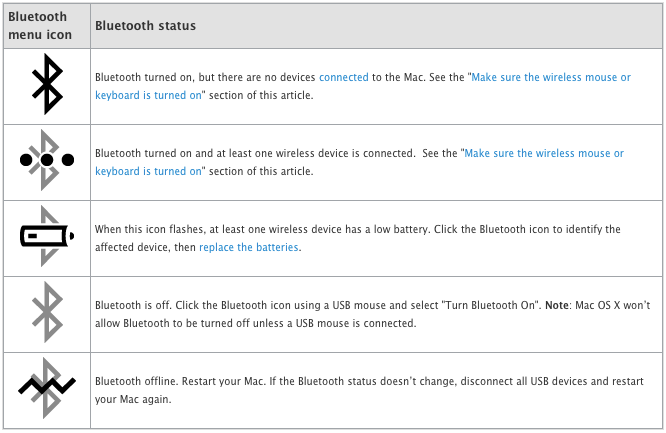Have you tried resetting the SMC and PRAM?
Do you have a tiny bluetooth icon in the upper right menu bar area of you display?
If NO, this could indicate that you have a hardware problem, or you are running a version of the OS that doesn't have drivers for your Bluetooth card. You indicated that you reinstalled the OS so it's something you should investigate further. If you have your original install DVD's that came with your iMac you could try booting from it to see if the Bluetooth hardware shows up. The following article discusses the Late 2009 iMac's and missing Bluetooth if the wrong version/build of OS X is installed. http://support.apple.com/kb/TS3101
If YES, then take a look at the Bluetooth icons below that I took a screenshot of from http://support.apple.com/kb/TS3048. They can tell you a lot about the state of your system and what steps to try.