I have set the preferences at 2560 X 2560, and even unlimeted. That did not make a difference in the photo browser, which are still small thumnails.
According the the Final Cut Pro X Professional Video Editing, by Diane Weyand, page 352 "Once you locate the thumbnail of the hotos you want in the Browser, it's an easy matter of dragging one or more to an Event or even directly to the Timeline". When I do this, it brings in the Thumbnail, not the actual file.
For example, EdenA is a 5.1 MB file in Arperture, and it shows up in the photo browser as 137.5 KB in the photo browser. When I eport it from Arperture to the desktop, and import it into FCPX, it retains its 5.1 MB size.
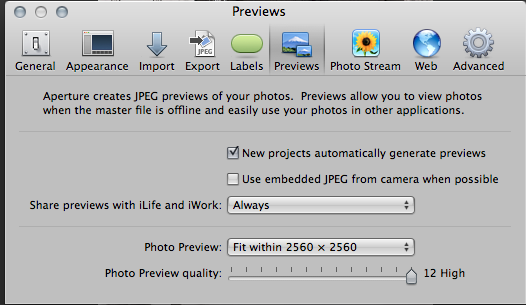
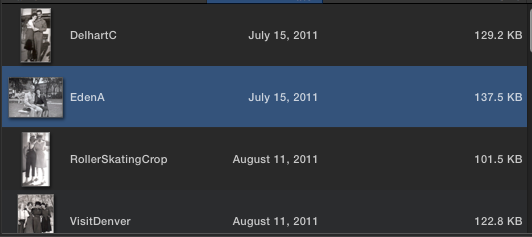
I have chosen to use your #2 that you sent previously. "Or you can select the ones you need (inside Aperture) and EXPORT them from Aperture to your desktop (at the resolution you chose when you export them) and then import them into your FCPX EVENT as any other clip or jpg." That seems to work just fine.
I use a lot of old photos that I scan in some of my videos, so I just needed to find a way that will work for me, and this seems to be the way I can do it. Thanks for your input.