I'm going to change my answer to "Yes", but it might require more of a time investment than you care for.
Every page layout has an option for allowing text.
Choose a layout that is closest to what you desire.
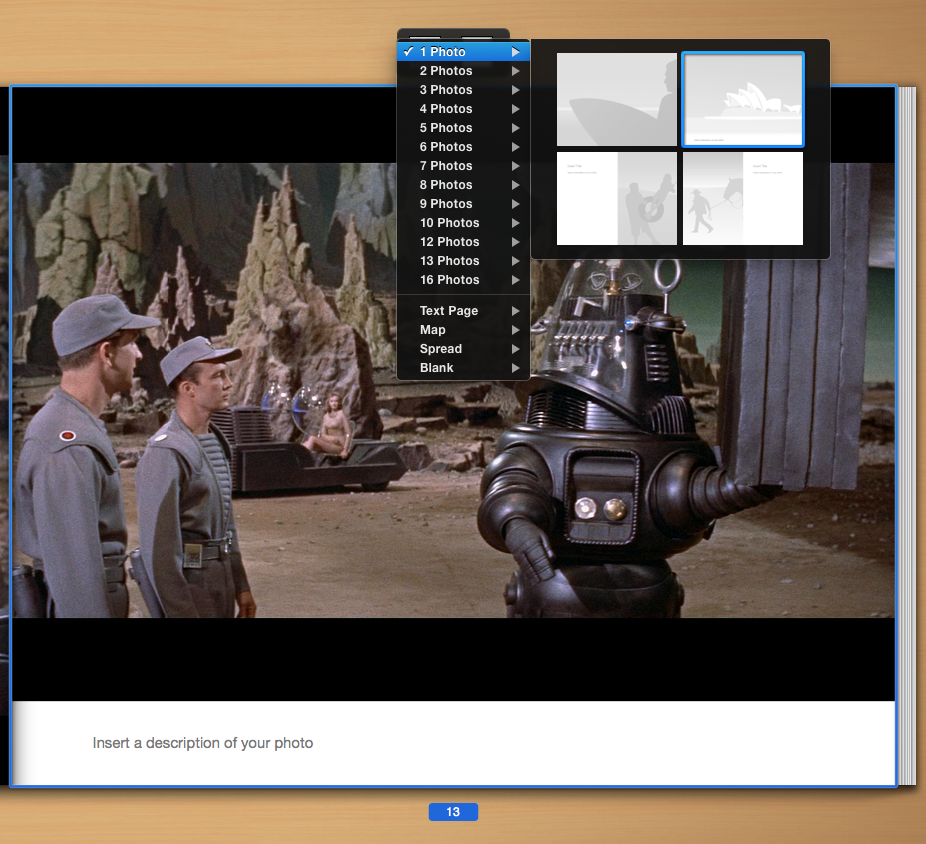
You can then change the height/width of the photo by selecting it and using the keyboard commands:
"command" + "option" + Arrow Key
"command" + "option" + "shift" + Arrow Key
You can change the height/width of the text box too, but I only recommend increasing the height as decreasing the width can cut off text and increasing the width only allows the text to the original width anyway.
You can then move the photo/text box by selecting it and using the keyboard command:
"command" + Arrow Key
"command" + "shift" + Arrow Key
With a little patience and ingenuity, you should be able to get any layout of your choosing.
Good Luck!