I think I have not yet explained my situation very well. I did NOT have 13,332 messages to receive. I retrieve my mail every 5 minutes. I did NOT receive 13,332 emails between retrievals. This is the problem. Sometimes it seems like mail loses track of where it is and then goes "somewhere" to download my entire mailbox all over again. The emails that are being dowloaded are from 2 years ago. Here are a few screen shots:
The first one was from about 10 minutes ago:
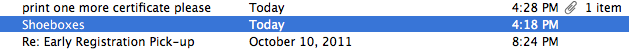
This shows the emails sorted in ordder of the Date Received. As you can see, my inbox thinks that there was a gap in messages from 10/10/2011 until today.
Then I had a few of these randomly start in the mail activity box in the lower left corner of the mail app:


BTW, these two screenshots were about 1.5 minutes apart....really at 177KB/S I was still on the same email for 1.5 minutes...I doubt it...but I'll attribute that to the likelihood that the Mail Activity Monitor is really just a "feel good box," i.e. showing me some moving graphics so I think something is happening whether or not the data they are presenting me is accurate.
Followed by this one:
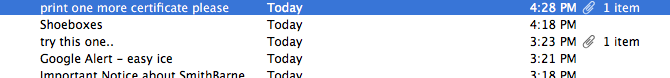
As you can see somehow my mail program found the 3:23 pm, 3:21 pm, 3:18 pm emails from today...when before it didn't show anything between October 10, 2011 and 4:18 pm today. This does not seem normal.
