Hi James,
Jerry has correctly identified the function you need.
One detail that may be important: Both SUMIF and SUMIFS assume "=" as the comparison when it is not specified. For your case, where you want to include entries between two dates, you will need to set conditions that use > or < as the comparison operators in the condition, and you will need to construct each condition as a text string.
Example:
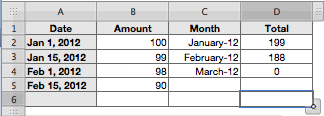
Here, the cells in column A contain Date and Time values, set to display only the Date part in the format shown. These were entered as dates, so the Time part has been set by numbers to 00:00:00 (midnight, at the beginning of the date shown).
The cells in column C also contain Date and Time values. Each is the first day of the month and year displayed, and like the ones in column A, the time part is 00:00:00. The cells have been formatted to display only the Month name and year, as shown.
Column B contains amounts, chosen to make apparent where the totals in column D are coming from.
There is one formula on the table, entered in D2, and filled down from there (to D4):
=SUMIFS(B,A,"<="&EOMONTH(C2,0),A,">"&EOMONTH(C2,-1))
Syntax and descriptions for the two functions used, SUMIFS and EOMONTH, may be found in the iWork Formulas and Functions User Guide. The guide may be downloaded via the Help menu in Numbers '08.
Regards,
Barry