Both types of placement are available in a Page Layout document. Here's an example.
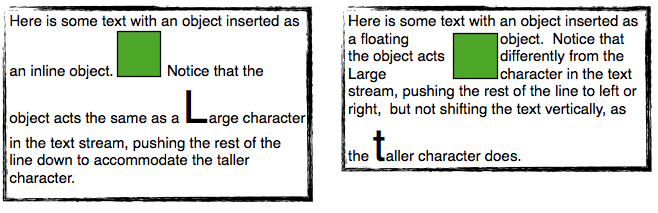
The object on the right was Inserted into the document using the Shaped button. It was placed as a Floating object, resized, and placed in front of the text in the smaller text box. The Text fit was tightened to 2 pts from the default 12, using the Wrap Inspector.
The object in the larger text box to the right is a copy of the one on the right. After copying the object, I clicked after the space following the word "object" in the text, then pasted the shape into the text stream at that point, and typed a space after the shape. The L in the box on the left and the t in the box on the right were each selected, and their sizes set to 36 points, to help demonstrate the difference in appearance of floating and inline objects in a text stream.
Regards,
Barry