Thanks for your follow-up Leonie 🙂
SL 10.6.8 ;
Aperture 3.2.3
Automator 2.1.1,
I'm on a MacPro 3,33Ghz 12G ram, so plenty of speed/memory.
The action ''Get Specific Aperture Items' with Name = "voeux" return in 3 seconds !!!
Aperure files on local disk.
Did this morning a 'Repair Permission', run in 28 seconds. Did not solved the issue.
Did this morning a 'Repair Database', run in 4 min 20 seconds. Did not solved the issue. (I did let the Aotomator Action last 10 minutes !!!)
Did this morning a 'Rebuild Database', run in 62 seconds. Did not solved the issue neither.
Note : I did never experienced any Aperture database problems for now. (cross your fingers).
On launching action 'Choose Project'
I did wait more than 4 minutes (still spinning)
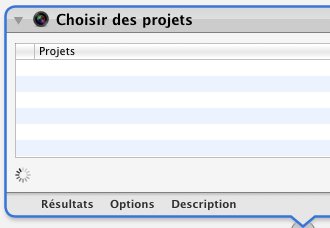
It may crash Automator in some cases (deleting the action while still spinning)
Process: Automator [1866]
Path: /Applications/Automator.app/Contents/MacOS/Automator
Identifier: com.apple.Automator
Version: 2.1.1 (247.1)
Build Info: Automator-2470100~2
Code Type: X86-64 (Native)
Parent Process: launchd [292]
Date/Time: 2012-05-07 09:50:37.836 +0200
OS Version: Mac OS X 10.6.8 (10K549)
Report Version: 6
Interval Since Last Report: 41661 sec
Crashes Since Last Report: 12
Per-App Interval Since Last Report: 16406 sec
Per-App Crashes Since Last Report: 1
Anonymous UUID: 13289615-A30A-4C2D-9F4A-75278A1C453C
Exception Type: EXC_BAD_ACCESS (SIGSEGV)
Exception Codes: KERN_INVALID_ADDRESS at 0x0000000000000057
Crashed Thread: 0 Dispatch queue: com.apple.main-thread
Application Specific Information:
objc[1866]: garbage collection is ON
Thread 0 Crashed: Dispatch queue: com.apple.main-thread
0 ...ple.CoreServices.CarbonCore 0x00007fff84a4498a FindItem(OpaqueCollection*, unsigned int, int, unsigned long*) + 18
1 ...ple.CoreServices.CarbonCore 0x00007fff84a5e56a FindFirst(OpaqueCollection*, unsigned int, unsigned long*) + 42
2 ...ple.CoreServices.CarbonCore 0x00007fff84a5e6cd GetTaggedCollectionItem + 52
3 com.apple.HIServices 0x00007fff830d9d46 GetIndexedReceiveHandler + 28
It's buggy, Point.
Guess there is an Aperture's API mismatch with the two action scripts modules loaded by Automator.
/Applications/Aperture.app/Contents/Library/Automator/Choose Albums.action/Contents/Resources/Scripts/
./main.scpt
./actionViewController.scpt
William