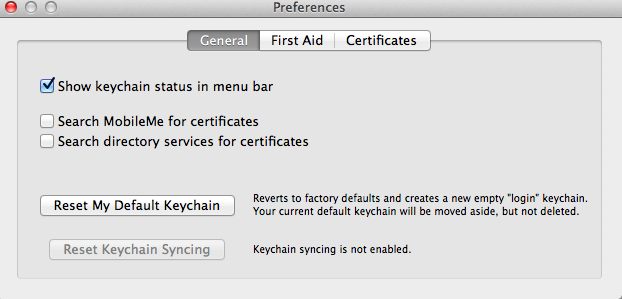The Keychain is designed to be fairly secure. Even if you reset the admin password, you still don't have access to a user's keychain. All you can do is reset the keychain itself, and start a new one. Essentially setting aside the old one (in case you later remember the password).
From a security standpoint, it's a good thing. A stolen Mac doesn't hand over all your passwords to a thief, even if he knows the procedure for circumventing the admin password.
Here is an Apple document describing the keychain, and how to change the password, if you know the old one.
http://support.apple.com/kb/PH3727?viewlocale=en_US
If you don't know the old one. (resetting)
http://support.apple.com/kb/TS1544
Here's is a screenshot of Keychain Preferences, showing the "reset" button.