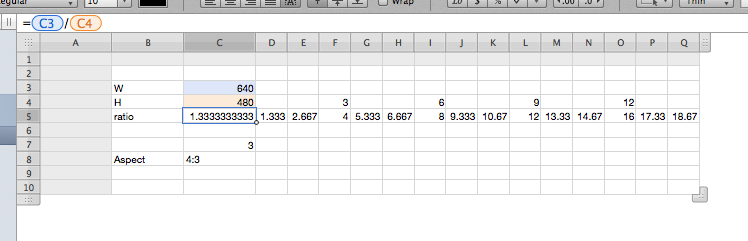aspect ratio is the ratio of the larger number to another generally scaled so that the bottom number is a whole (or integer) number.
Here is one way you can do this. I am presenting in one table for convenience of demonstration only:

C3 contains the width
C4 contains the height
C5 is the ratio of W/H
C5=C3/C4
D5 thru P5 contain multiples of this ratio starting at one (1)
D5=$C$5*(COLUMN()-3)
select D5 and fill to the right as far as you like (I went to column Q)
D4=IF(INT((COLUMN()-3)*$C$5)=D5,(COLUMN()-3), "")
select D4 and fill to the right to the same column as the previous step
C7=MIN(D4:Q4)
C8=HLOOKUP(C7,D4:Q5, 2)&":"&C7