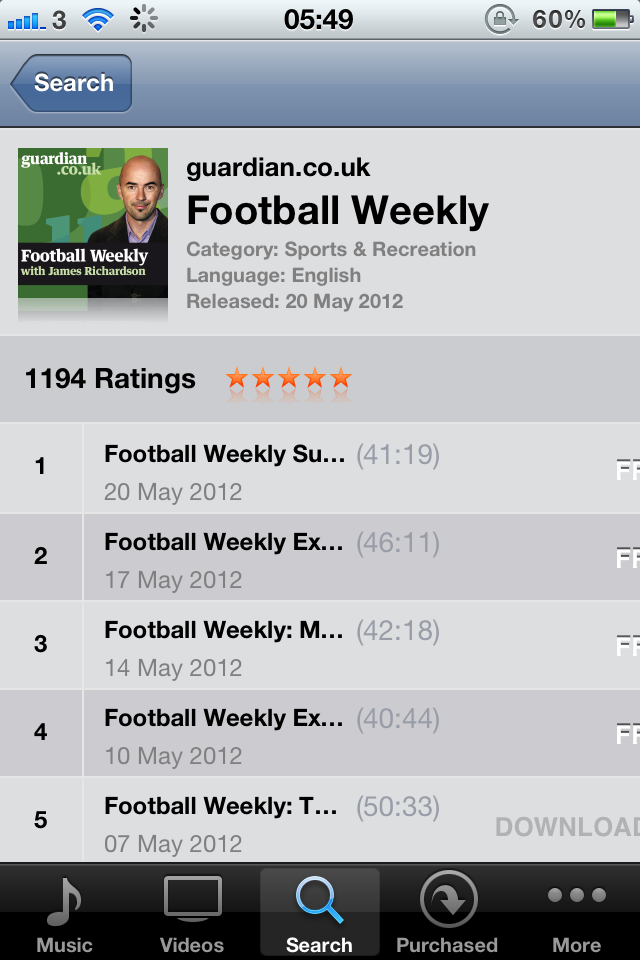I've been doing some tests and I might have some information that's useful, but I haven't resolved the issue.
1. For me, it preceded 5.1.1
2. I've been able to purchase content on iTunes store, but I have had trouble with respect to podcasts, as described in this thread and also here: https://discussions.apple.com/thread/3943101?answerId=18378242022#18378242022. In particular, I have been able to download podcasts directly from the iTunes store (whether through 'search' or through 'get more episodes'). The only exception has been This American Life, which only makes one episode available. I therefore think that the problem especially concerns podcasts with lots of episodes, as noted by other users.
Re: iTunes Store slow on iPad3. The issue also affects my iPad, but the test described below were done on my iPhone (4S, 5.1.1.).
4. I first noticed the problem with respect to the podcast Football Weekly (which does have a lot of episodes available) about a month ago. Image of the frozen screen attached.
Tests:
- I backed up and then did a restore on my iPhone.
- I set up the iPhone as 'new'. I did not select either of the 'Automatically sync' options and selected *not* to activate iCloud and *not* to activate Siri.
- I set up mail but installed *no* third party apps.
- The problem had gone away: I could access podcasts and download from both iTunes app search and from 'get more episodes' from the podcast listing in the Music app.
- I slowly starting restoring things to my iPhone and then tested again.
- The problem resurfaced only after I had restored Music to the iPhone by selecting sync for Genius playlists. I don't normally sync these, by the way. I just wanted to dump a lot of music onto the iPhone. The sync resulted in 2700+ tracks being copied to the iPhone.
- Note that the problem materialised *as soon as* the Music sync initiated, when less than a hundred tracks had actually been copied. However, it persisted after the sync was done.
Conclusions:
- There is definitely something wrong with the iTunes app.
- It seems to concern podcasts with lots of episodes on phones that have substantially large music libraries.
- The problem does note require that there actually be a lot of music on the iPhone, but already materialises as soon as the iPhone is engaged in a sync that *would result in a large music library*.
- The problem does not have to do with iCloud or iTunes Match (I don't have this).
- The problem does not have to do with third party apps (no third party apps were installed on the phone after setting up as 'new'.
- In short: This is a completely Apple-internal problem having to do with large music libraries and the iTunes app (perhaps specifically podcasts).