Who feels adventurous?
It may be something, I don't know.
To make a very long story short, I do not have the iMac 6,1 with me. It's on a UPS truck at this very moment headed toward an excited anticipating new owner. It would be just my luck as I was setting it up over last weekend, the evil step sister 10.7.4 showed up.
I am beyond eager to find a fix that does not involve reinstalling the OS, but unfortunately for me I can not test anything below.
This is what I found in the past hour:
I am using a utility called Pref Setter which assists in navigating the hundreds of .plist files. A Mac OS equivalent, if you will; to Microsoft's Regedit.
The plist file that holds the user selections for display resolution starts with: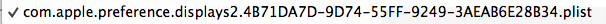
That long number (aka GUID) may be different on your machine, I am using my iMac 9 to write and search for this stuff.
I am beside myself wanting to know what my iMac6,1 has in that file AND (if only two entries) WHAT WOULD HAPPEN IF I MANUALLY ADDED the ones it had before to it.
Here is a screen shot of the contents of this file:
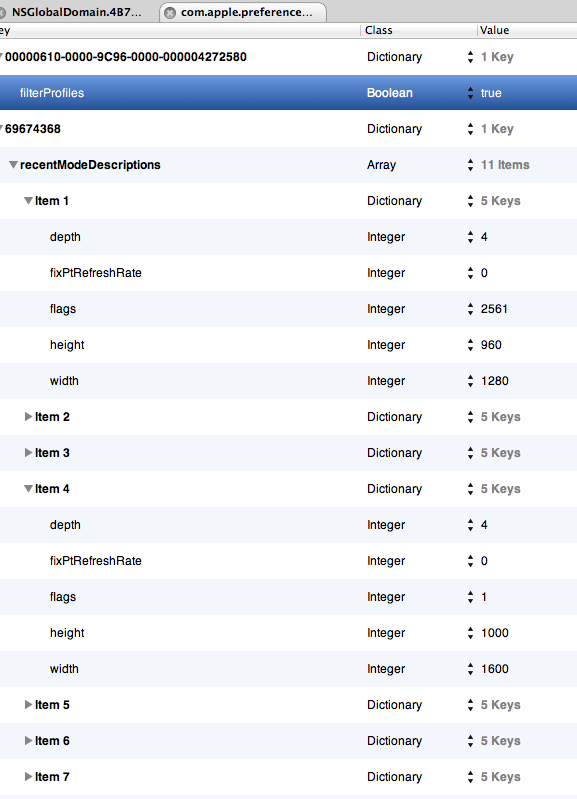
Last, below is a shot of where it resides when using Pref Settings Utility:

Even if I did have the iMac 6,1 with me, I'm not sure if I could pull the trigger actually editing the file even as a test. I get kinda nervous messing display settings, it's not like memory, you could actually break something with wrong input values. Then where would you be? You thought you had problems before.