Hi George,
As you suspected, your inserted image did not come through. Here it is, from a screen shot of the file linked in your follow-up message:
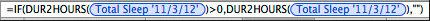
The lozenge contains only the cell (or range) reference. References entered as text generate the lozenge only if there are no syntax errors to that point in the formula.
You note only that this is 'not working.' Does the formula generate an error flag (red triangle)? If so, what is the error message presented when you click (once) on the triangle?
I suspect, from trying DUR2HOURS() on an empty cell, that the message is ' The function "DUR2HOURS" expects a duration, but found "." '
Since the purpose of your formula is to convert duration values above zero hours to a number and to return a null string for noo-duration values, you might try this:
IFERROR(DUR2HOURS(Total Sleep::'11/3/12"),"")
This formula will return a zero value if the target cell contains a zero hours duration value, but will throw an error if the cell contains a non-duration value. IFERROR is used as an error trap t catch this error, and return an empty string should an error occur.
Regards,
Barry
