I don't know what app you are using but I use RMaker and what I do is hook up my computer with my phone, then I open iTunes. In iTunes usually your phone shows up on the side under the little Devices bar. If you click your phone, a summary of your phone will come up. At the top of the summary, little ovalish buttons saying "Info", "Apps", "Music", etc, are there. If you click on "Apps" it shows a list of apps and stuff. If you scroll down to the bottom, this is what is should look like: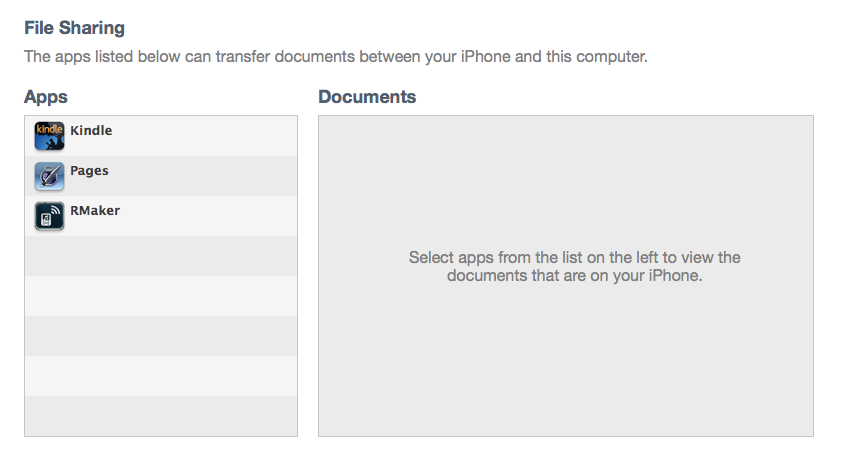
Of course, it depends wether or not you have the RMaker that I have. Click on RMaker:
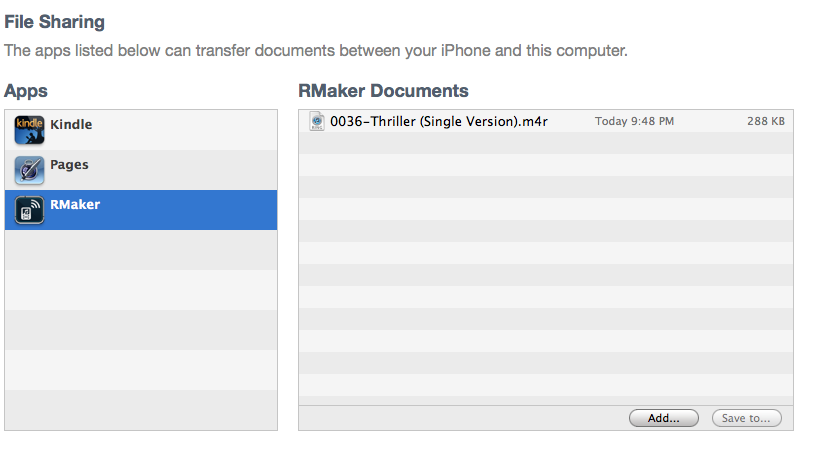
And select the "Documents". Then drag them to your desktop.
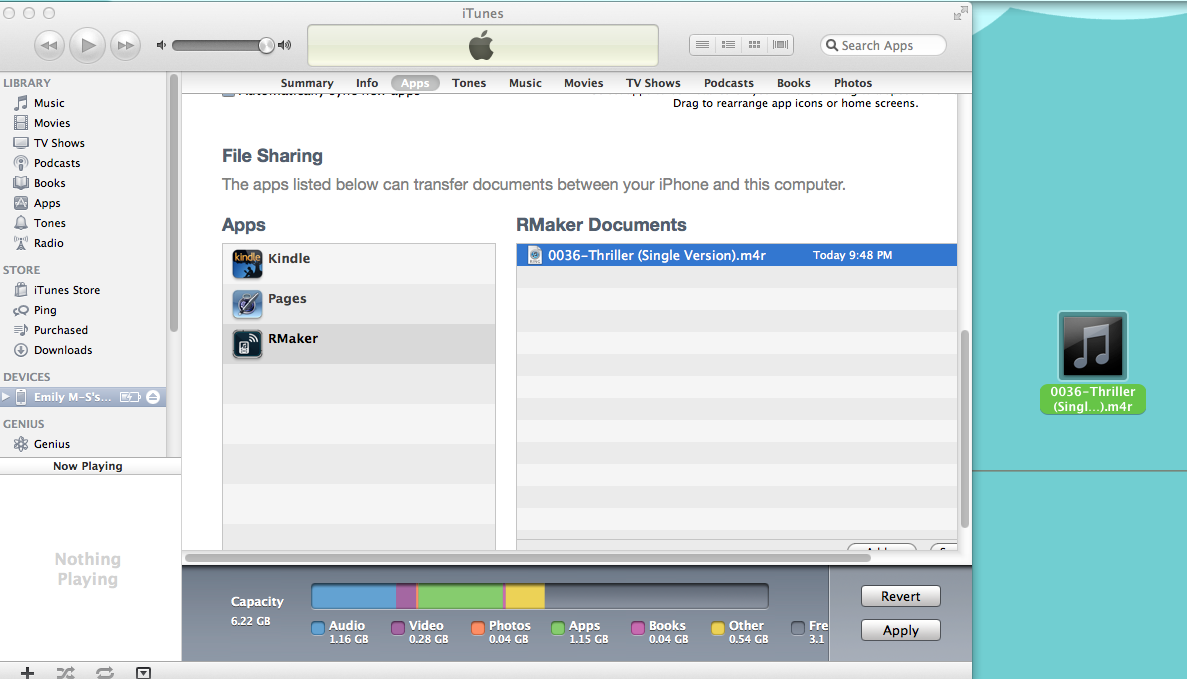
Then drag that music file into your music library.

Once you stick it in, that Tones tab will appear and all you have to do from there is sync your phone with your computer and you'll have them in your ringtones!
Hope I helped!