I have a similar issue - my iPod nano connects and is visible in Device Manager yet invisible in My Computer and iTunes. I've tried everything I can possibly think of to try and solve this myself, all in vain.
Mine is a nano 4G. I've been using it for quite some time without the slightest problem. I have been using WINAMPinstead of iTunes to manage my darling nano.
Then, one fine day I bought a new computer and the nano would not show up in My Computer, though the nano display shows "Do not disconnect". On my old computer it worked (and still works) absolutely fine with win XP as well as with win7 (the later I currently use on my new/problematic computer, which I bought last summer and that's how long I've had this problem).
Of course, after several first attempts I gave up and installed iTunes. I've tried using the Apple support article "iPod not recognized in 'My Computer' and in iTunes for Windows":
- reset
- fully charged,
- cable works fine on two other computers
- in normal or disk mode makes no difference
- tried to find anything useful in the diagnostics mode
- reinstalled iTunes several different times since then to the latest version
- I've unplugged every other USB device except for my mouse and keyboard and tried several different USB ports on my motherboard (USB 3.0 and conventional), as well as trying different USB- related options in my BIOS.
- I've never used any Mac with this ipod
- I've tried fiddling with the win7 Services by stopping and restarting them and of course
- uninstalling the iPod drivers in Device Manager. After such an uninstall the ipod would automatically be recognised and "ready for use", i.e. being invisible in My Computer.
- Attempted to find any possible third-party conflict with msconfig or the possibility that my ipod is being confused for a network drive (for which I've disconnected my HDD, leaving only my SSD with the OS).
Sometimes, iTunes would note that iPod service (or something, can't remember exactly) failed to install properly and asked to try and repair it. I would click YES! and voila - no change! The ipod would rarely show up in iTunes on my problematic computer like this:
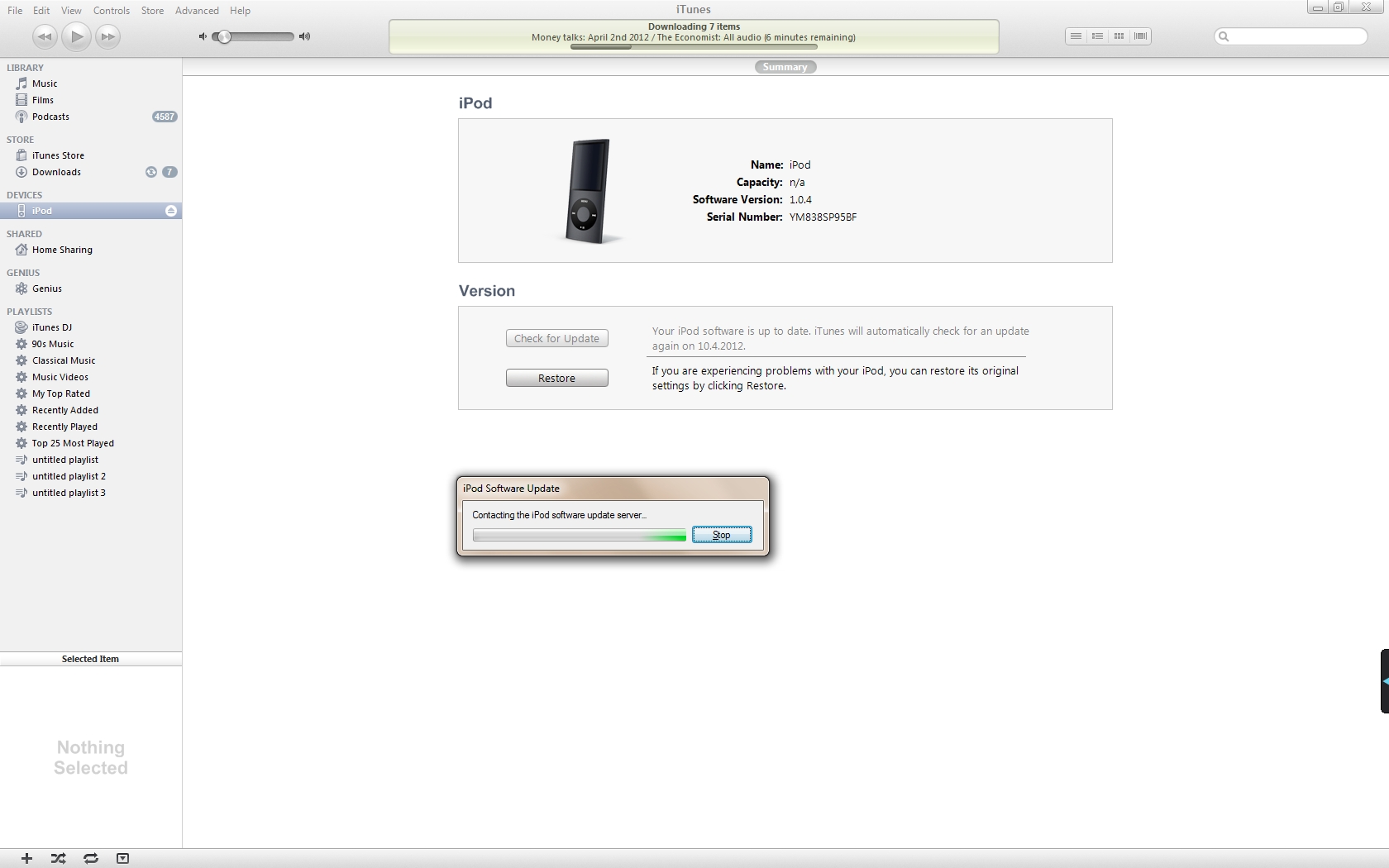
iTunes would warn me that the nano would need restoring so I would try and do it on my haunted machine upon which iTunes would freeze like you seen in the picture.
Despite this, I've updated and restored the nano on my father's computer to the latest version without any problems. This though, did not solve my problem in any way.
I can load music to my nano through my old computer (which for me is a real pain and hassle) and the gadget works normally in terms of its disconnected functionality.
I've taken my nano to the local service for repair and they said it was fine. Mercifully, they didn't charge for the diagnostics service (gee, thanks for not ripping me off!).
Here are two screengrabs from my Device Manager 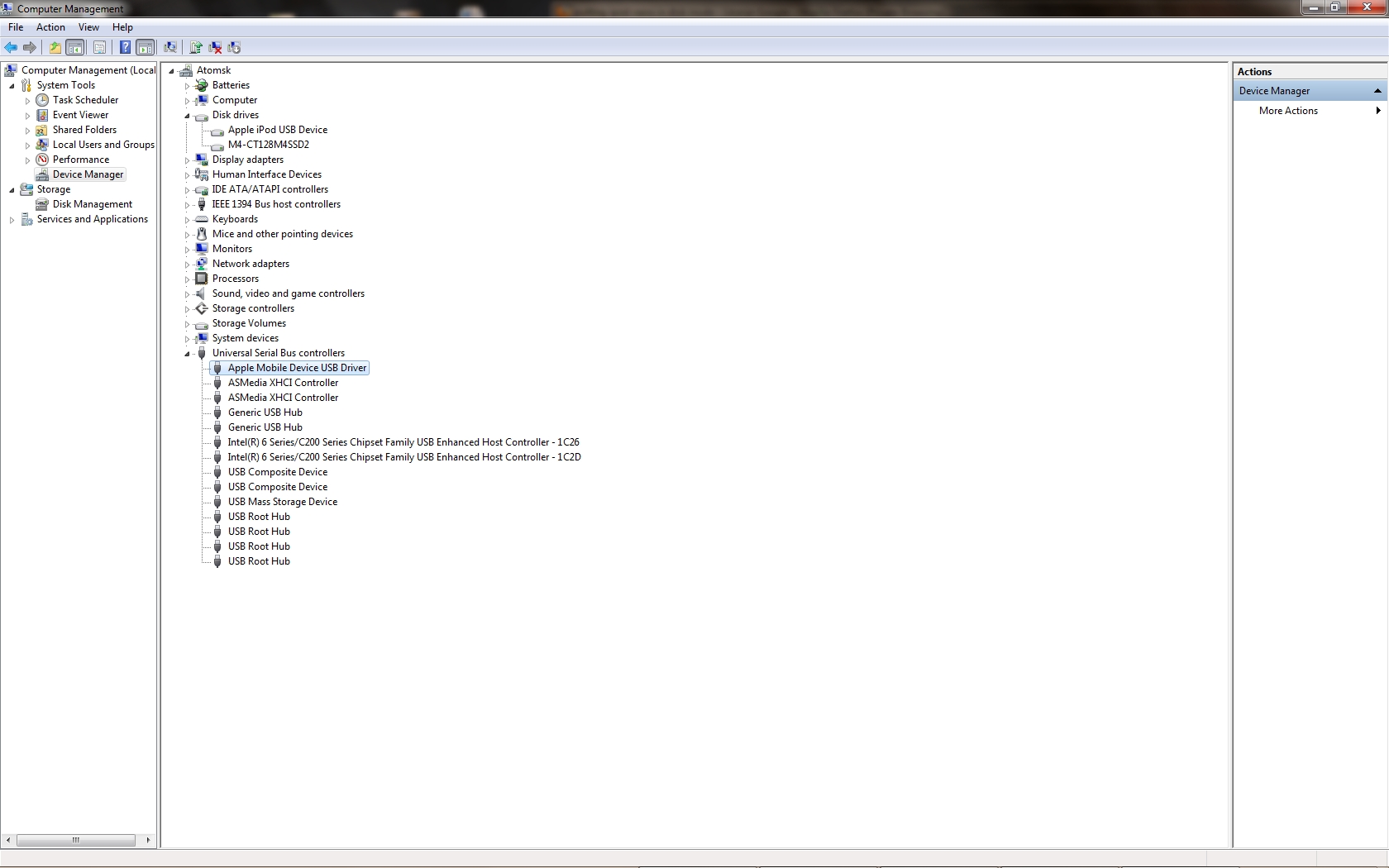
and Devices and Printers screens on my comp: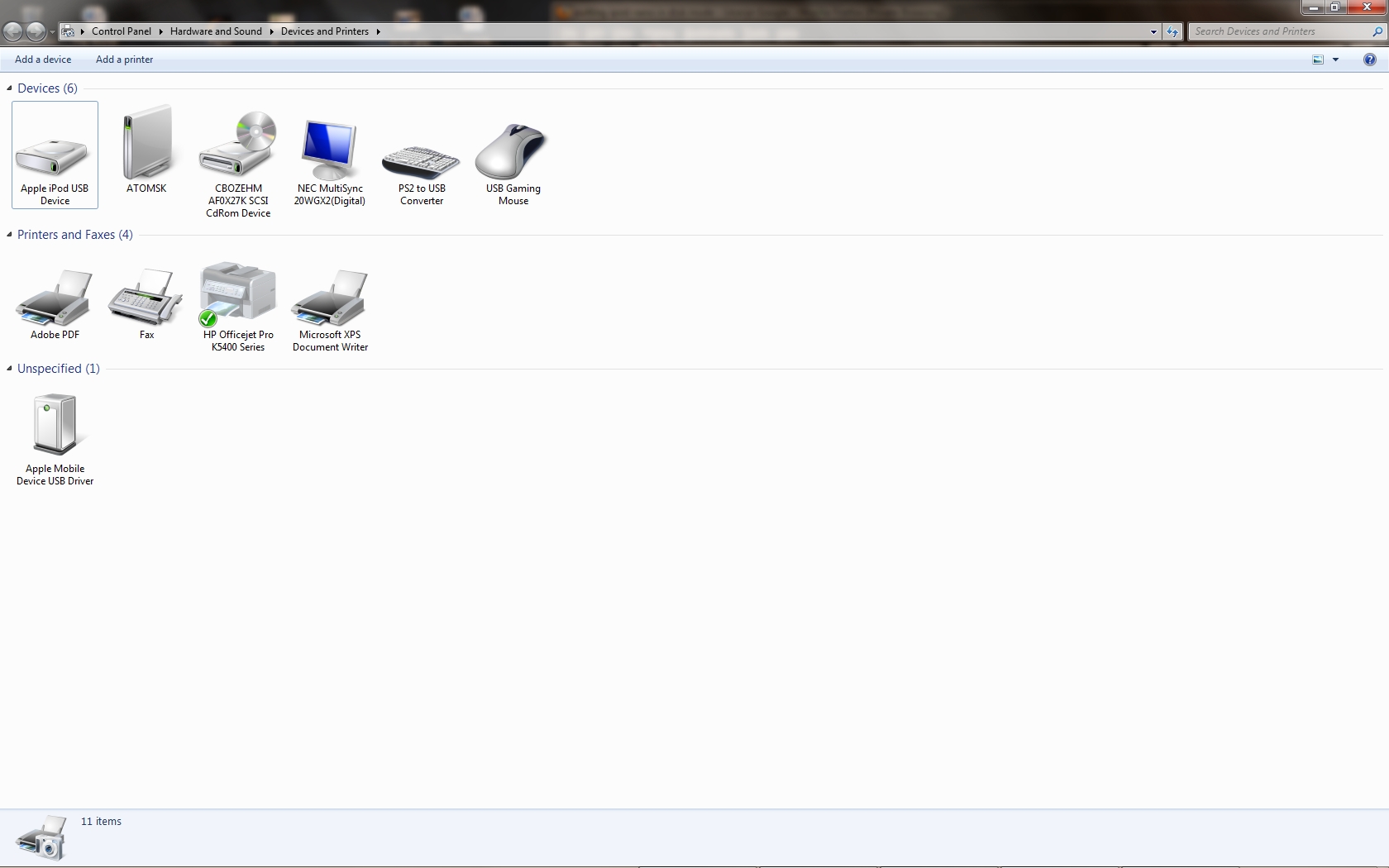
That is my sad story as far as I can remember. It's most likely something with the drivers or something along those lines though I'm out of ideas at this point.
If you think you have any idea PLEASR HELP, I'M DESPERATE!