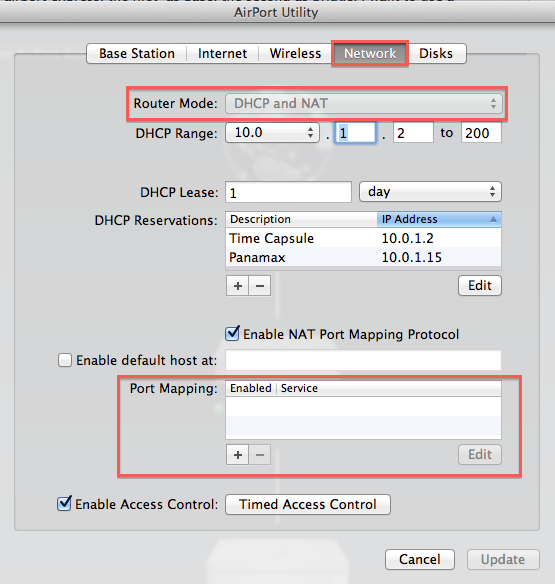You main base AirPort Express is a router if you have configured it as such.
Open Macintosh HD > Applications > Utilities > AirPort Utility
Click on the base AirPort Express icon,then click on Edit
Click the Network tab at the top of the next window
IF....the Router Mode setting is configured as DHCP and NAT, then the Express is functioning as a router. You will likely need to use the Port Mapping settings to configure the cameras.
IF...the Router Mode is set to "Off (Bridge Mode)", then you have another device on the network....you likely call this your modem....that is providing the DHCP and NAT functions, so it is acting as the router for the network. You will need to configure Port Mapping or Port Forwarding on this device.