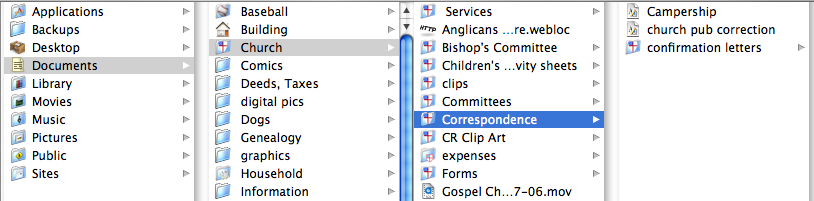You should not store documents in the Applications folder, either the main one on the first level of your hard drive or the one in your home folder. No intent to be condescending, but documents belong in your Documents folder. Numbers does not have a specific documents folder unless you create one. Saving any iWork files to the Desktop can cause other issues.
The source of your problem may be that the files are in an Applications folder so you may have to do some extra work to get them moved to a more appropriate place. Start by creating a sub-folder in your Documents folder & copying the files from where they are to this folder by dragging them holding down the Option key. Then you can delete them from the original location. You could try dragging them while holding down the Command key which will move the files, but this may not work because of the location of the original files.
Here's a screenshot of my filing system done more than five years ago.