Thomas A Reed wrote:
Did you restore the entire system from the Time Machine backup?
Yes, I restored from the last backup of my previous MacBook. But what happened was odd! Once it finished restoring, my MBP said the HDD had 499GB of data with 1GB free, but in the storage tab of "about this Mac" it displayed the proper amount which was in 100GB-160GB range.?
Theres another thing I think you should know: during the period my MB was backing up to TM, I went in to time machine and started making DVD backups of my iPhoto and iTunes libraries content. I did not know I wasn't supposed to do this and Apple said that's why everything got screwed up.? I wanted to have two backups as you mentioned and I figured since I had the DVD's it would be cheaper than buying another external HD?
I don't think I understand exactly how time machine backups work and that's why I haven't attempted to fix this drive. Is it not possible to grab one of the backups and pull it off the drive, see if there's anything in there I'd like to keep, and then delete it? Here's a copy of what I'm talking about. 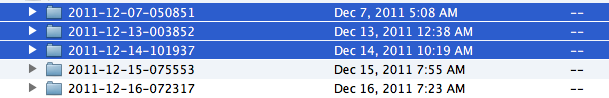
Here's another shot of something I can't figure out. It's the one MBP backup on the GoFlex that has 28GB yet I can't open it.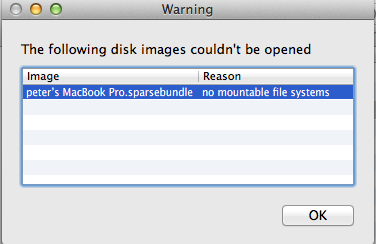
I'm sorry if I'm complicating this more than it really is but I am not that advance with this stuff.