Glad you posted the site. Here's what I discovered.
It is a function of the browser, whether you can accept security certificates, and whether java applets are permitted to be launched.
Firefox displayed the white page you said you saw.
Camino hung up on the security certificate stuff or launching the applet.
Safari, Opera, OmniWeb, and iCab all apparently successfully accessed the site (I guess). They each wanted approval of a security certificate from Oracle. Each displayed a gray box in the browser window and the java applet launched its own window with a login request:
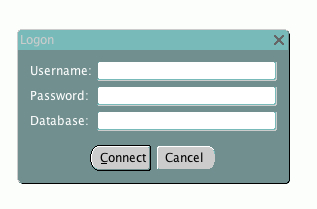
The window title containing that login was "Oracle Developer Forms Runtime - Web".
(yes, I collect browsers sort of like stamps😉)