You have to understand that iDVD is more than just a burning software - in fact, to me the burn capability is the last thing when I think of iDVD. I use it because I am able to give my "master pieces" a polished and professional look. After I have all the movies, slideshows, etc. I open a new project in iDVD and custom design one of their themes/menus with my own background videos, music, pics, whatever - that is what you will see on your TV screen when you first push play on your DVD player; from that menu screen you can choose which chapter/movie/slideshow (all of it or separately) you want to watch. Here is a screenshot of a sample menu I just put together (in actual use, the various panes would be moving with background music until you click on one of the movies to watch):
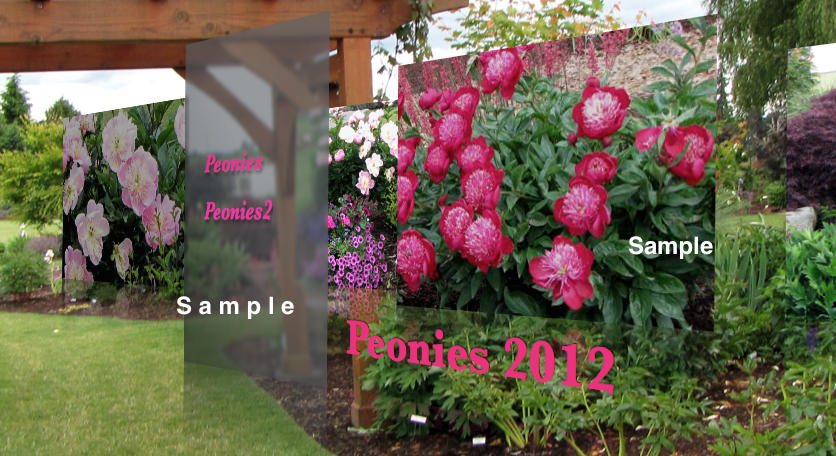
As to your other question: I tried their bluray plugin once about 2 years ago, at that time, you could only use it with regular DVDs and I could not see much of a difference in the quality. I have not tried to burn anything in bluray because my external burner is not bluray.