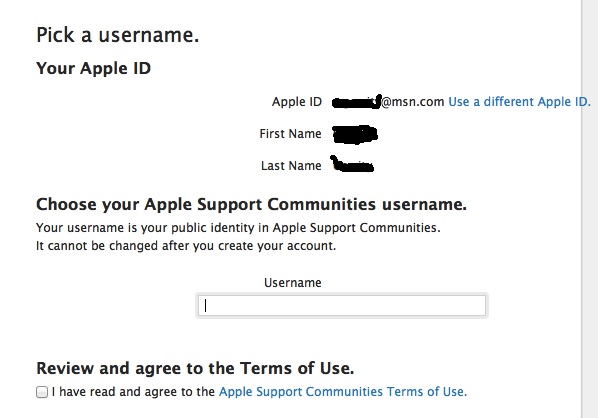Re my problem above, my "Macaby" user name is tied to my msn.com account. However, it is "locked" for some reason that I can't figure out. When I try to sign in with this account, I get a message that for security reasons, Apple needs to verify my creds by asking me to once again put in my password to sign in. That ALWAYS results in the page coming depicted below. The Apple ID, my first name and my last name are correct.
IF I put "Macaby" in the "Choose your Apple..." Username, I get a popup saying that username is taken. Yeah, by me. IF I try anyother user name (and to be honest I've only tried a few, like Macaby1), I still get a popup saying that account is already in use. This time I assume they mean my msn.com account.
The only way I think I can get back into this Apple Forum account is via an Apple forum tech. However, I can't find ANY link to describe this problem to Apple tech support, nor any telephone number to request fixing this problem.
Yes, I know I can start a new User account or use the one I'm using to post this, but I prefer to use my Macaby user name. Anyone have an idea as to how I can break this log jam?