Google Translate:
Hello!
First of all thank you for your attention and prompt response.
The problem may be both right and left, has nothing to do with the location of the brush.
Indeed, the area is shown perfectly until activated the brush. Once activated disappears a part of the image.
Left:
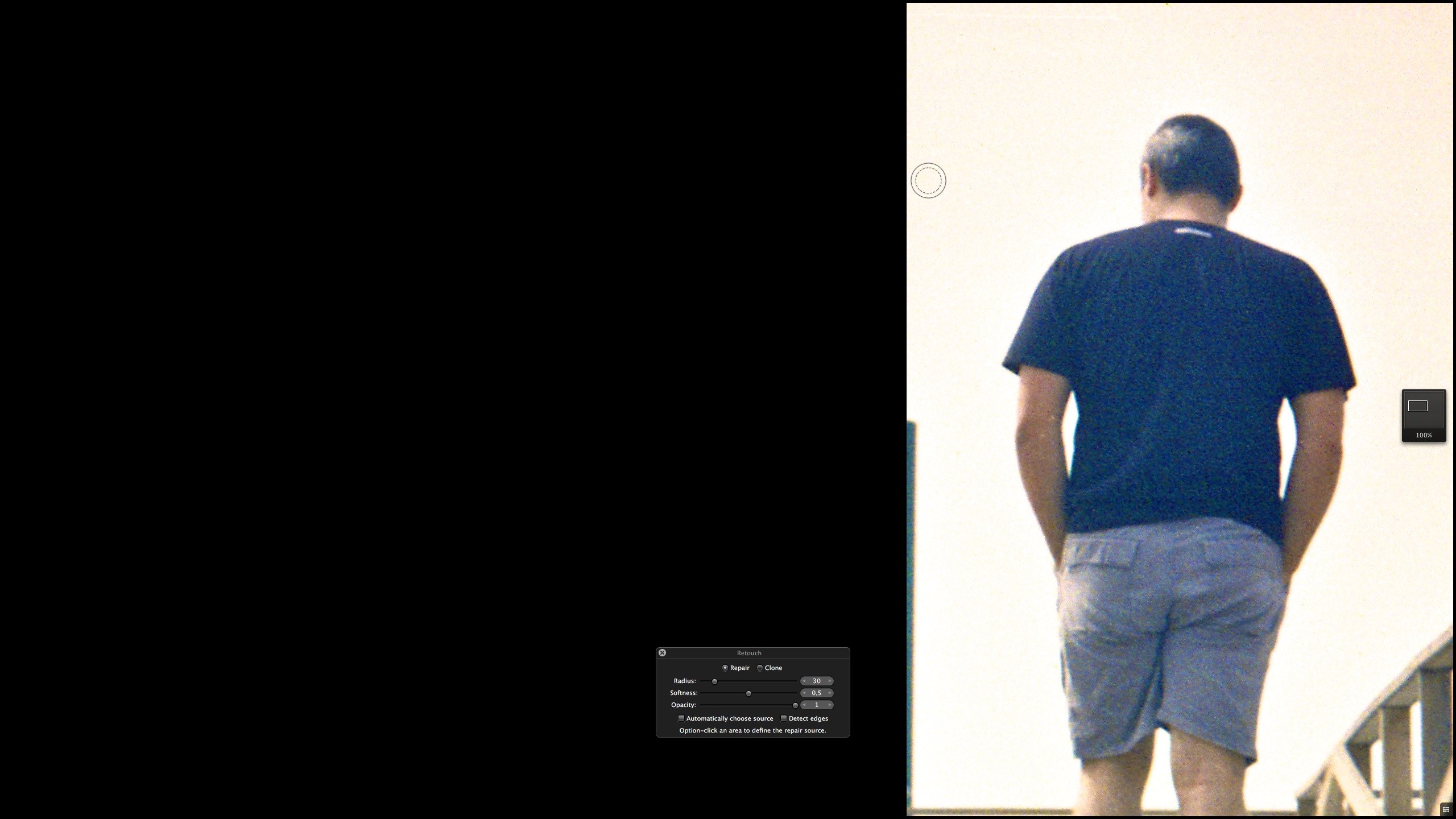 ç
ç
Right:
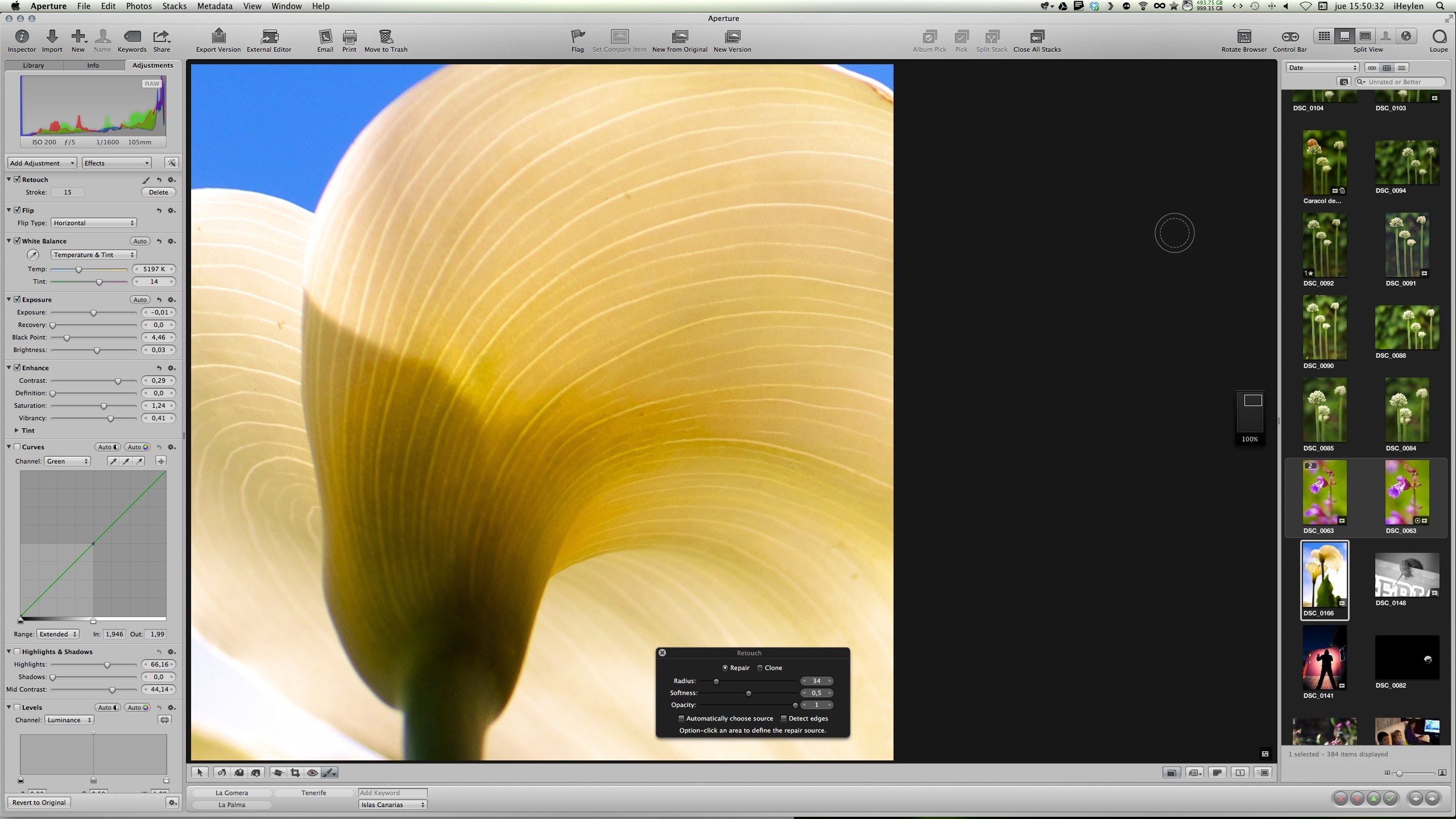
As a novelty, I discovered that the bug is related with the tool "Flip". If you have previously made an edition with this tool is when the error, if you turn off the error disappears.
However, I read other users indicate that they would about other tools like "Shadows and Highlight." I've tried and now is not my case (although I have not tried all the tools).
My team is the one in the picture:
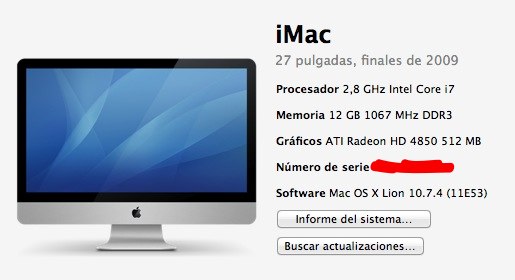
The icon referenced I think it is indicating that the image has edits:
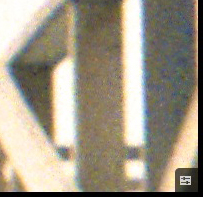
Any idea how to fix it? Have you the same problem?
Again, thank you.

