Hi skampi77,
here are the SwitchResX settings that work for an Onkyo AV receiver, and for an JVC 3D beamer (sorry for the German):
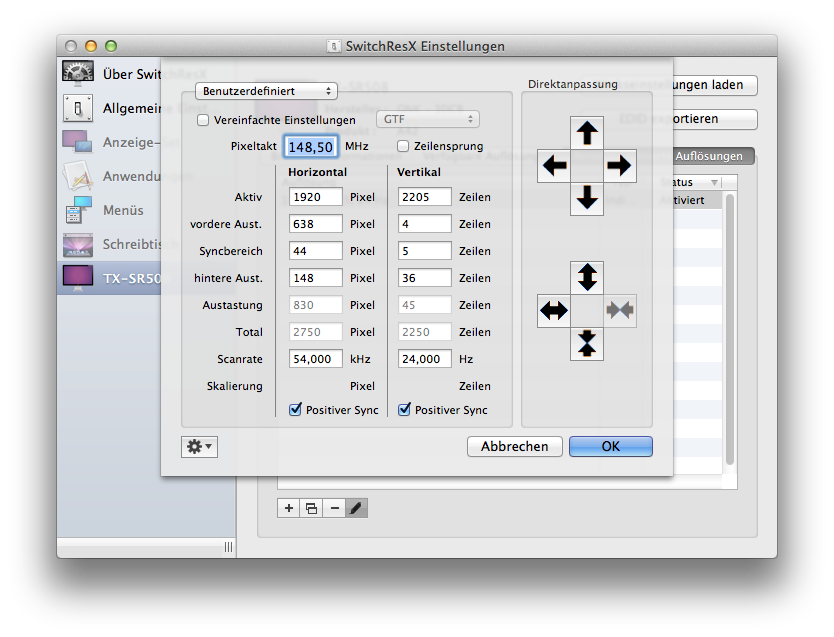
I connected the 3D beamer either directly or via the Onkyo AV receiver to the HDMI or (via an adapter) to the DVI output of the Mac mini. And, indeed, the output is in both cases HDMI 1.4a.
I can output full HD 3D images and video. For slide shows, I use a beta version of Graphics Converter v8 ( I asked Torsten Lemke to implement the frame packing format. Please contact him to get access to the beta version, even for testing purposes). This version has in the slide show settings a box "convert output to frame packing" that has to be checked. For video, I use Bino <http://bino3d.org>. In Bino frame packing output is one of the options.
In both cases, one has to switch to the frame packing format before Graphics Converter or Bino is started.
It is helpful to use one of the outputs (DVI or HDMI) for the "control screen", and the other for the 3D output that is switched to full HD frame packing format.
I hope this helps.
Cheers, Reiner