Is there anyway that I can backup my original photos that are already in my aperture library?
Hi,
File > Export > Original ..
and in the File Chooser pick a folder on your backup drive.
I have time machine setup, but I couldn't tell you 100% if my aperture library is included, what's the best way to check?
Open the Time Machine Tab in "System Preferences" and click the "Options" button. Check the list of excluded items.
Also, you can simply enter Time Machine, when your backup volume is connected, and in the Time Tunnel navigate to your "Pictures" folder. You should see your Aperture Library there.
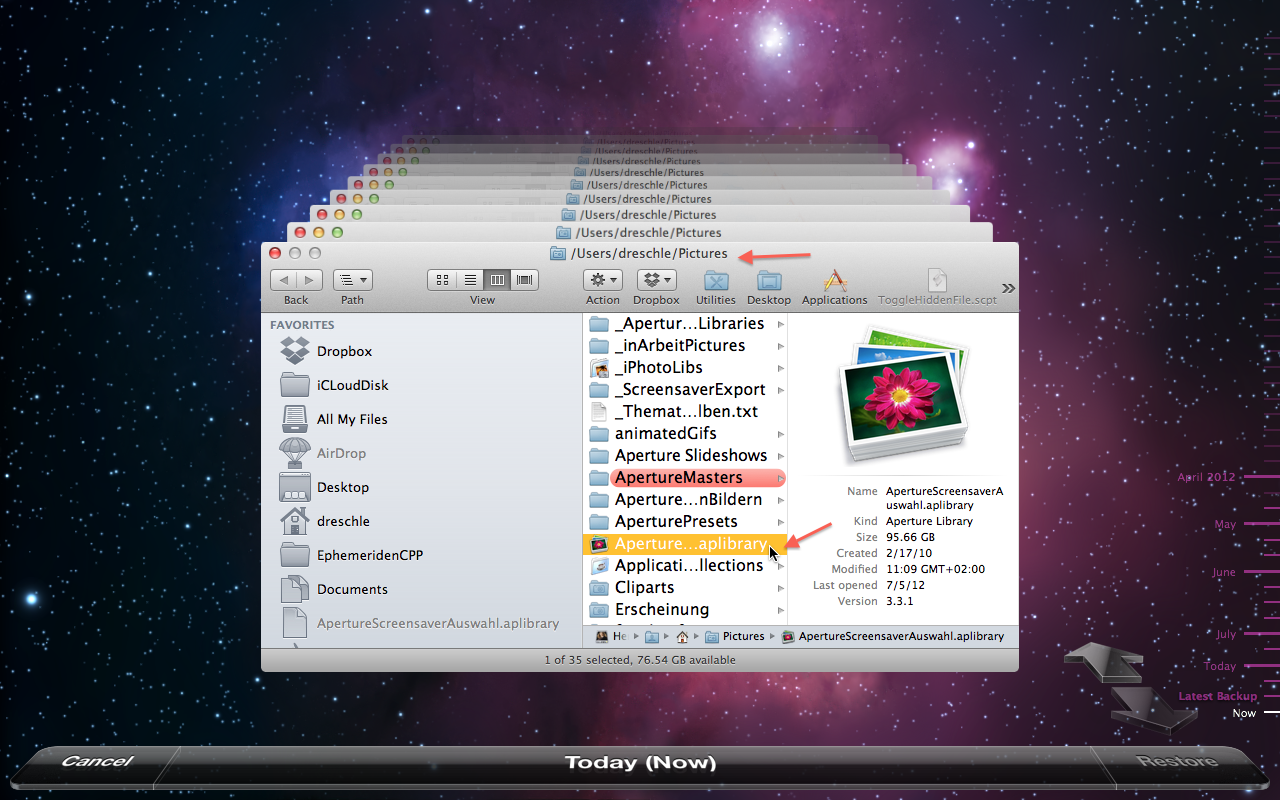
What does vault give you over time machine?
Time MAchine and vault give you different things:
- The vault will give you a complete snapshot of your library at a certain moment, even a long time ago. You can recreate the library like it has been at that date. However, the vault will not include the referenced images. You can create several vaults, if you want to preserve earlier states and not only the current state.
- The Time Machine update usually is quicker, since it only stores incrementally the changes since the last backup. If you want to preserve the old vault, you have to create a new one for each snapshot. And you can include the referenced masters in a TM backup. Quit Aperture, before the backup starts, otherwise Time Machine may backup the complete library again. Also, the time Machine backup is automatic, and you do not have to worry about forgetting it. Hourly your work will be saved. Only, it is not possible to control what will be deleted, if your backup drive is full. Time Machine will decide on its own, which older backups to delete. So, to save older backups at fixed times, use vaults.
I do have some separate photo categories so I will create some different libraries, but can I create these from my current library?
Create folders for these categories; then move the corresponding projects to these folders.
You can export each folder as a new Aperture library (File > Export > Folder as Library); and after checking, if all went well, delete this folder from your current library.
😉 But make sure, you have working backups, before you start such a major reorganization.
Regards
Léonie