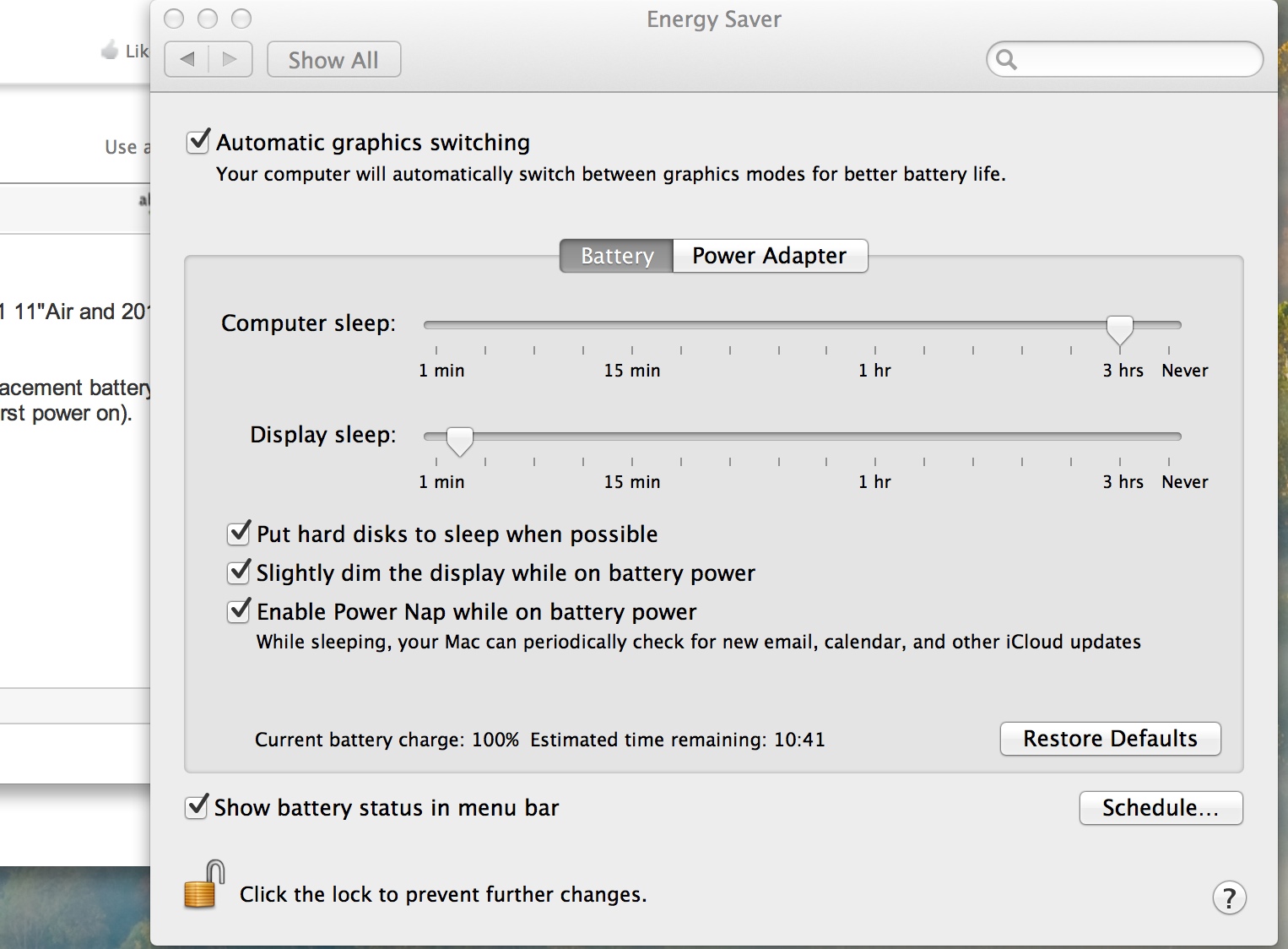I'm sorry to hear that so many are having problems.
For what it's worth, I have ML installed on my early 2008 17"MBP, 2010 15"MBP, 2011 11"Air and 2012 15"rMBP. The Air and rMBP have had the SMC update.
All of these machines are getting great battery life with ML. The 2008 MBP has a replacement battery that's about 4 months old. I've had the rMBP since July 3rd (so it has been a month since first power on). I've been doing mostly just coding (so typing into XCode and web browsing to look up stuff).
I charge the machine overnight, take it off charger in the morning, use it for about 2 hours before lunch time, do some browsing while I eat for about an hour, then code and reply to e-mail for another 6 hours before I go home. I generally get in another hour or so of reading my news feeds and personal e-mail at home before I get a power warning. I almost always let it run completely down (which forces me to go to bed) before I plug it in.
Maybe I'm lucky or just have a different usage pattern. For reference, my 11" MBA would give me a smidgen less than 4 hours of coding usage before it needed a recharge.
Keep in mind that I ONLY use Safari as my browser, and DO NOT have Flash or Java installed.
I spend most of my time in XCode, Safari, Mail, Notes, Pulp (discontinued newsfeed reader), Pages, Keynote, iTunes and SourceTree.
Note the 10:41 below, which is a bit high...