UPDATE:
I was able to add the accounts to Mail using the tip from fcpguy. By adding the accounts manually I'm able to send and receive messages from all 3 of my accounts.
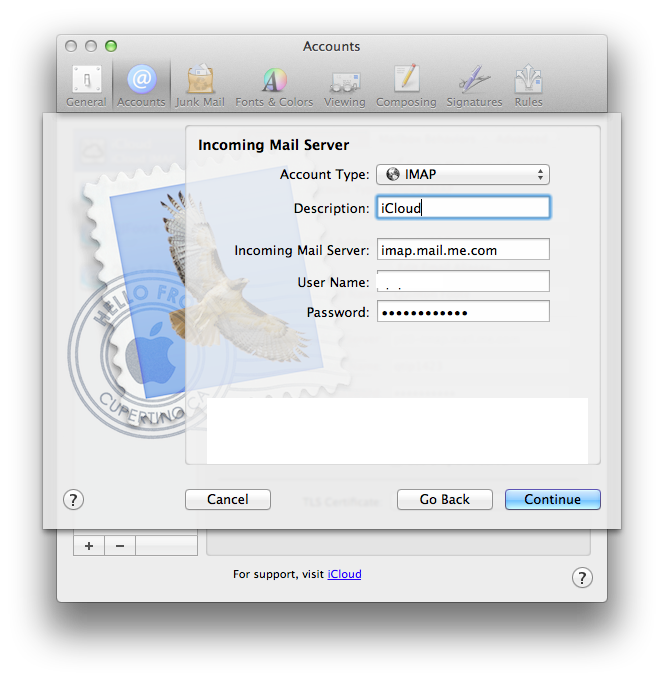
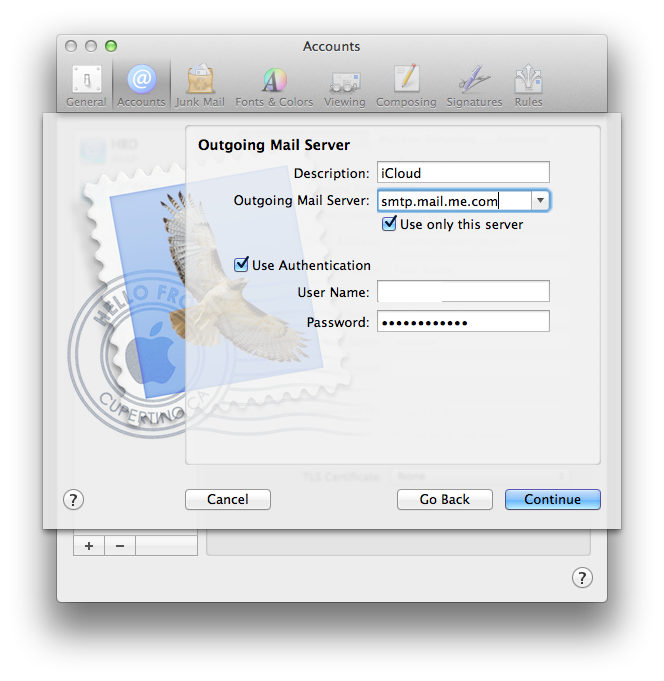
The problem still persists, though, if I try to set them up as iCloud accounts in System Preferences.
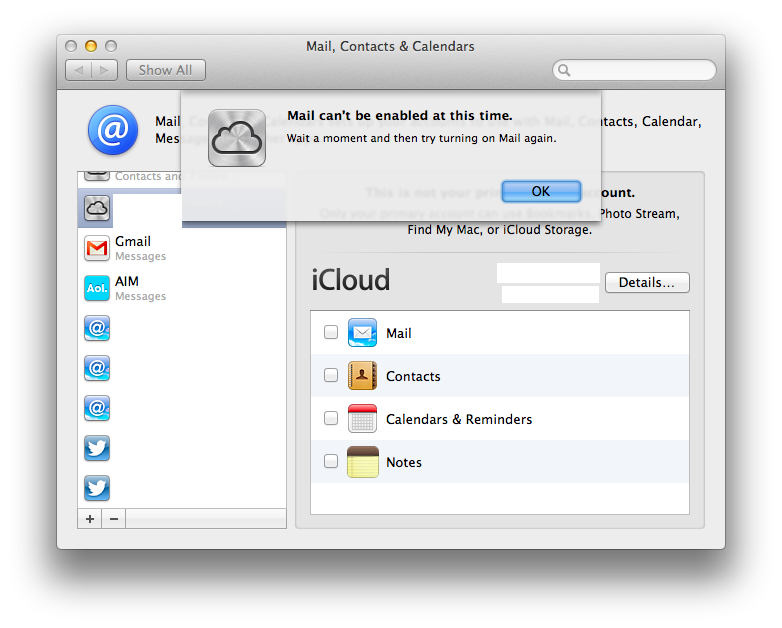
Or as iCloud accounts in Mail itself. It seems as though the setup completes,

but trying to change any information (checking off "Only use this server", editing the Full Name, etc.) will result in the following error:
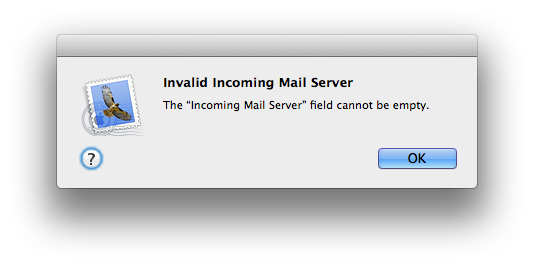
As you can see from the previous screenshot, the Incoming Mail Server field is populated with "p03-imap.mail.me.com", but it's also greyed out, so there's no way to change it even if I wanted to.
Hope this info helps with anyone else that may be having this issue. Bottom line, the only thing that worked for me was setting up the accounts in Mail, and entering the wrong email address. That will present the manual account add screen, in which you can fill in the correct server addresses. I still can't check off the Mail boxes for these accounts in System Preferences, but at least I'm getting my mail again.