After few external exchange hoster for nine moths I am on microsoft365.
Since I have no problems with Mac Mail on 10.8.4.
But since Microsoft has done relaese update from exchange 2010 to exchange 2013 I have more contacs in adressbook (exchange all contacts) then the summary of exchange contacts+suggested contacts.
E.g.:
Exchange
All Contacts (1.046)
Contacts (1.016)
Suggested Contacts (0)
Like that on my german 10.8.
![User uploaded file]()
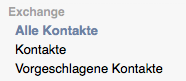
After searching for a long time I find that Exchange Server has a directory named "Recipient Cache" for internal use and the entries changing allways.
If the server has entries on recipient cache there are shown on Mountain Lion Contacts on "Exchange All Contacts".
But this contacs have mostly only name and email. There are sometimes dupes of other contacts which I have create by myself with more information as name and email but they have only two or tree entries of them.
The same bug is also on Lion (10.7.5) but here you see the directory recipient cache and two other directories with { }.
E.g.:
Exchange
All Contacts (1.044)
Contacts (1.016)
Suggested Contacts (0)
10.7 {0696 ... ...}
10.7 Recipient Cache (28)
10.7 {A9E2 ... ...}
Because in 10.7 the recipient cache can be seen the entries can be deleted. But they would be come after few times because the server need recipient cache internal.
If booting from external hdd with 10.7 you can see this recipient cache directory
or
you see it with freeware "OutlookTools" on windows. See below hardcopy of "OutlookTools"
![User uploaded file]()
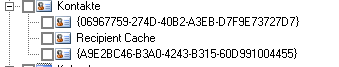
- Active Sync clients like iOS devices don't have this problem.
- EWS clients like Outlook 2007(Windows), 2010(Windows), 2011(Mac) also don't have this problem.
- Outlook Web Access don't have this problem.
- Only 10.8.4 and below have this problem (EWS client)
Apple should know the answer "you should take outlook for mac" or "don't use exchange" is not acceptable!
We use Mac also for business and exchange is business.