What we're discussing here has nothing to do with iOS6. What has happened in my case is exactly what's described by the OP. I had a MacBook Pro with 10.8, it crashed and I reinstalled from scratch. Now on my iCloud Tabs button I see the last tabs from before I redid the computer. Here's an example.
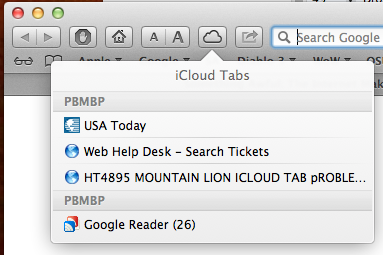
As you can see, both computers named "PBMBP" are showing up, however there is only one computer. The lower "PBMBP" with Google Reader is an erroneous tab that will not go away because according to iCloud, the window hasn't closed yet.
Also, to damrad and other posters who have blanketed all of the iCloud Tabs threads in an attempt to get points or something: iCloud tabs works for people who have multiple computers on 10.8. Read and understand the thread before you post.