I have a Mac Mini (#1) running ML (.8.2) on which I installed Server.app last year. When I found that it disrupted my custom setup, I uninstalled it (having ensured that none of its services remained running) by, coincidentally, following dreness's instructions. In the last few days, I have decided to reinstall Server.app (having had success installing and running it on a virtual 'Mac' (#2) running inside Parallels on the original Mac Mini. Now, after I download/install (from the App Store) and run Server.app, once I've agreed to the software licence and entered my administrator password, I receive the message "Error enabling server management. A problem was detected with Server. Please redownload Server from the App Store."
Following those instructions does nothing and the same message is repeated every time I try to run a newly installed Server.app. I have deleted /Library/Server (and emptied the 'Trash') which is not reinstated in the milliseconds Server.app runs while it ascertains it has a problem!!
The system.log shows:
Feb 26 11:34:00 miniskuell.kugro.org.uk launchdadd[61176]: FAILURE: Could not submit job to launchd.
Feb 26 11:34:00 miniskuell.kugro.org.uk launchdadd[61176]: FAILURE: Job com.apple.serverd could not be installed from /Applications/Server.app/Contents/Library/LaunchServices/com.apple.serverd, reason 2.
Feb 26 11:34:00 miniskuell.kugro.org.uk Server[61164]: ERROR: failed to enable serverd: Error Domain=kSMErrorDomainFramework Code=2 "The operation couldn’t be completed. (kSMErrorDomainFramework error 2 - An operation in the daemon encountered an internal failure. Check the system log.)" UserInfo=0x7fc999a281a0 {NSDescription=An operation in the daemon encountered an internal failure. Check the system log.}
I have rebooted and the symptoms remain!
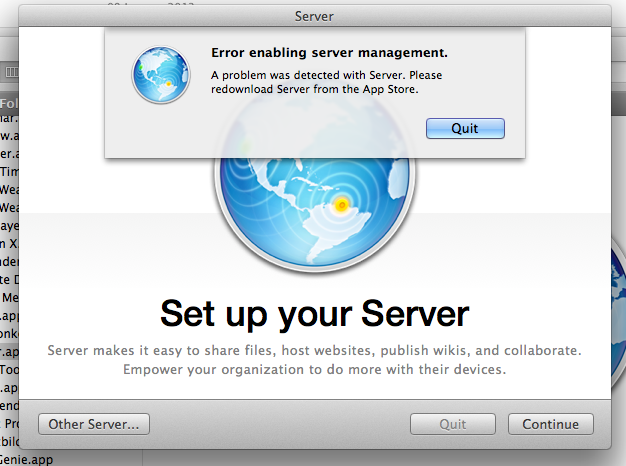
Any clues?