So, yet another with same problems, or even worse as it seems.
I had my apple id tied to icloud on all mac,iphone,ipad, imessages (on ios), app store and ios app store, all working fine when using lion. I upgraded to ML then and all **** broke loose, when trying to use messages.
iphone on ios5, ipad on ios6 (and no im not going to upgrade iphone on ios6 for next half a year), mac on osx 10.8.2
So, messager nor facetime doesn't work. I tried all tricks here;
- I had 8.8.8.8 already in dns
- cleared /etc/hosts + number of reboots, no
- reboot in safe mode, reboot back, didn't work
- reboot in safe mode, try messages there, didn't work
- deleted plists, shut down imagent, like 10 times with and without reboots, no help
- new apple id, no go (not this apple id - i had to create 2, see later)
- logged off on both devices, to flight mode, reboot mac - no
- decided to comment on this thread. Yeah. Sign in - for added security, sign again - for added security, sign again and see image below.
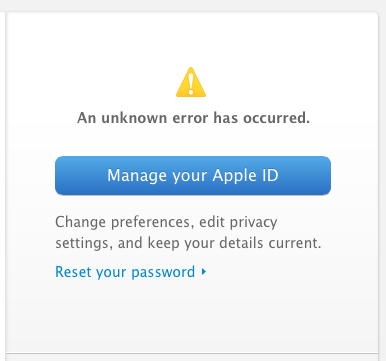
After that, I cannot even access discussions.apple.com as I'm thrown to apple login page. If I try to login, same happens. Both chrome and safari. Using incognito chrome window and new apple id, I'm able to login here (deleting cookies brings back ability to browse without signing in - I'm not too eagar to try again so let's use incognito for now).
Also tried to change my password; icloud, imessages etc. where i was logged in on ios devices threw me out, like icloud on mac. Still cannot login even on this forum.
I did try new account, which was initially signed in with my apple id. Logged on to account, messages opened automatically - didn't see any login screens, so I guess it worked. Didn't sen any messages though. I switched back and deleted that account, have to try again if it would work.
Also, how do you reverse (reversed) sort order (by name) on desktop? I had it on reverse on lion when upgrading, and now it's locked?
After ios6 maps disaster, I guess I should have been more careful on updates but oh man this is horrible.
oh; mid 2010 macbook pro, with sl -> lion -> ml upgrades.



