ApexRon,
I'm in the same boat. The error is there because there is no RSS reader in Mail anymore. There used to be a preference in Safari I think to set your RSS reader, but that's gone too. I tried trashing Safari preferences, hoping that would reset it, but that didn't work. Maybe there's a Mail.app preference that can be trashed to reset it, but I couldn't find that either!
@Fishcomputer RSS links are everywhere, even on this very page. Look at the top under the title of this post, and you'll see the little RSS icon. Click that and maybe you'll get the same error we are seeing.
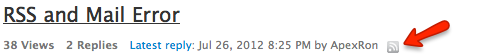
FWIW I moved all my RSS feeds to google reader, and bought the app Reeder for iOS (they have it for desktop too) and am actually really enjoying that. But it doesn't solve the issue of the error of course.
There's a "Subscribe to Feed" extension you can add to Safari to get the RSS button back, if you're also missing that, but again it is doing the same thing and sending links to Mail.app
Also if anyone is reading this and is frustrated that they lost their RSS feed list in Mail (as I did), you can actually find them in your Library. Go to ~/Library/Mail/V2/RSS and you will see all your previous RSS mailboxes. Click on one of those, and then open the info.plist file (in a text editor) and look for the RSS string. It'll look like this:
Right-o, so there's a bunch of info on getting back up and running with RSS on your mac now that it's gone in Mail, but I don't have an actual solution to the question asked here. Hopefully someone can help!
-Joseph