HI,
Hello and thanks for your comments. I had previously read a lot of your postings on this and while you obviously have more experience and knowledge than I do I still struggled to get this to work after following recommendations.
What I did at my end was to ensure I had an AIM account that was enabled, along with my me.com and for good measure Bonjour. If I did not have an enabled AIM account in Messages on my Mountain Lion machine it did not work.
This bit ignors the fact that iChat to iChat (or Messages to Messages or in fact Messages to iChat) Jabber Video chats are possible.
I wasn't deliberately trying to igonore anything but rather, I was offering something that worked for me to communicate between iChat and Messages because I had been struggling with achieving that. I got a lot of spinning gears when trying to connect from Messages in Mountain Lion and machines running both Lion and Snow Leopard versions of iChat.
I added the other person's AIM information in the Contacts app along with their regular contact information. On their end all they had to do first was make sure they were logged in to their AIM account. I first sent a simple text message from Mtn. Lion's Messages app by starting a new text and as I began to enter their AIM contact name all of their contact information I had in Contacts was then exposed. Note that if the other person is not available there will be a red dot beside their name. So, assuming there is a green dot indicating your intended recipient is available, type a brief text message and press Return.
This is a fair description of doing things this way.
What it does not do is Display the Buddy List(s) and work from there.
1) Any Logged in iChat type account including the Binjour account will appear ina combined Buddy List (CMD + 1 in the Window Menu)
2) These Buddy list can be separated by Unticking the line in the General Section of the Preferences that gatheres them together.
3) The Buddy Lists then display the iCons at the Bottom of the Buddy List or you can use the green icon in the list to start a Video chat.
(Or you can right click a Buddy)
A Video chat can then be "Converted" to Screen Sharing in the Buddies menu. (It's not a real conversion but it stops the Video Chat and starts the Screen Share so quickly that is what it looks like).
What happened when we went the opposite way, that is from a Screen Share to a Video Chat, was that we got completely disconnected. Is that to be expected?
The iChat window popped up for them right away and once they jumped through the hoops presented by iChat to finally accept my invitation we were in contact via text. Initially they could not send a message back to me, it turned out they had misspelled part of myme.com address, so I sent another message and asked them to try and respond to my text. That worked and we both were now "attached" to one another.
When iChat receives a Text Chat Invite a window for that Invite appears top right of your Desktop.
It has Accept or Deny Buttons and the Text Chat is just one click away (Hardly "Hoops").
In iChat you can also Set Auto Accept which will by-pass the Invite window. (It is done in Preferences > Alerts > Text Invite > and enabling AppleScript and choosing the Auto Accept one)
Which, in theory is great. In practice for myself and the person I was connecting to these are the dialog boxes that appeared (in order of appearance):
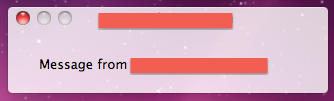
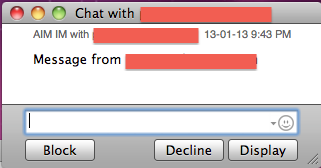
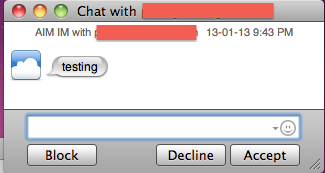
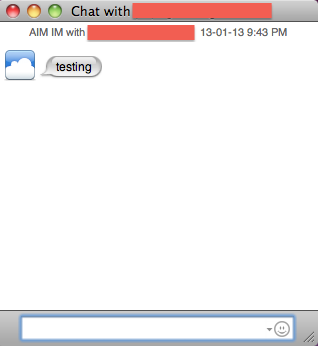
and then for the Screen Share:

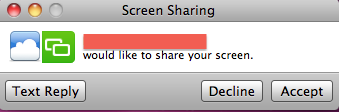
Which is what I mean when I referred to "hoops". Multiple clicks were required for us to achieve the connection and in the initial screen there were no buttons or anything to indicate what a person should do. Clicking in the window prompted the next prompt to appear.
With the Buddy List visible in Messages you can access the Scren Sharing directly from highlighting and Right clicking the Buddy (or highlighting and Buddies menu) or highlighting the Buddy and the icon at the bottom of the Buddy List - without the need to use a Text Chat first or messing with the Messages main window and it's various drop downs or typing in the "To" field.
Thanks for all your contributions on this. Once I was able to make the connection with the other machine properly all of your information has helped a lot.
However not Text chatting first is a little rude in my book.
I completely agree and certainly was not trying to suggest I wished to bypass that part with my comment about initially two-way texting to get this to work for us.





