Yuebon, I tried that option first, since I was too lazy to restart (hehe). When that didn't work I went with the RPAM reset. I double check and my system preferences still show the option selected for "Allow a different one for each document."
I also wanted to add that I noticed the error is behaving a bit differently this time. I tied drawing the character, but when it didn't work, I managed to find the Pinyin, and started to enter the character with the Pinyin input keyboard. As soon as I started typing, the image of the character I had entered using the trackpad appeard.
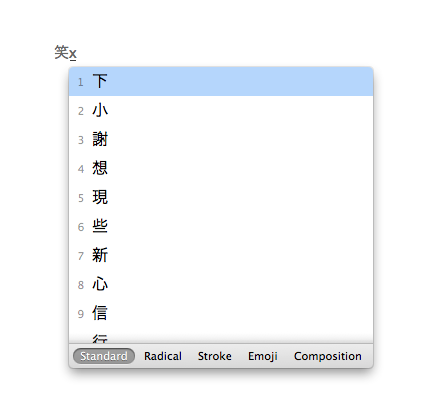
However, there was no way for me to get that "ghost" character to stay on the document I was working on. The Pinyin input overrode anything lingering from the trackpad.
Also, I noticed this happening while using certain programs/web sites but not others. I was in Google Docs (in Chrome) when the problem originally occurred, tried to replicate here in the forums, and trackpad worked perfectly, and then tried to confirm again, and trackpad works with Apple forums while browsing in Chrome, but not in Firefox...