Gerben Wierda wrote:
Or: you create the users anew in the network directory, you replace their home directories with the content of what is on the MacBook (TDM is your friend) and do the chmod. Easier still.
That way, I suggest the migration in that way; because, you can test everything out before the data gets moved over. There's nothing like something going wrong in the setup/migration, and you have to do it all over again.
Kirk, you can always put the Home directories/folder on an external. But if you do, you'll probably want to run this command in Terminal:
sudo defaults write /Library/Preferences/SystemConfiguration/autodiskmount AutomountDisksWithoutUserLogin -bool YES
That sets the system-wide setting to mount external HDs on startup. The default behavior in OS X, probably around 10.3 onward (but Apple may have flip-flopped on this), is to mount externals on user GUI-login, not on startup like internal HDs. The default behavior is a huge problem with network users, whose home directories reside on the external, since the external on GUI login often mounts "too late" and new "phantom" home directories are created (along with warning messages that the home directory can't be found) and you sometimes get duplicate mount points. In short, the default behavior creates a bit of mess. To spare you some frustration, run that command, which will mount the externals on startup, so the home folders are always available.
It's also handy if you plan on creating other shares on the external; it prevents some flaky behavior.
Gerben's "general description" can be applied to Lion and Mountain Lion, although with Mountain Lion you have fewer tools, and you'll often be working in Server.app rather than some of the older tools like Server Admin.
Again, basically you need to:
(1) Setup file sharing, where you designate a directory/folder as a share to hold the network home directories. On the default install, Apple makes /Users a share, and you could (similar to what Gerben did) use that to hold not only local accounts' but also the network accounts' home directories. In that setup all users' home directories reside in the same place. All you have to do then is check the box "Make available for home directories over" and leave "AFP". See below; note the very last checkbox; that needs to be checked:
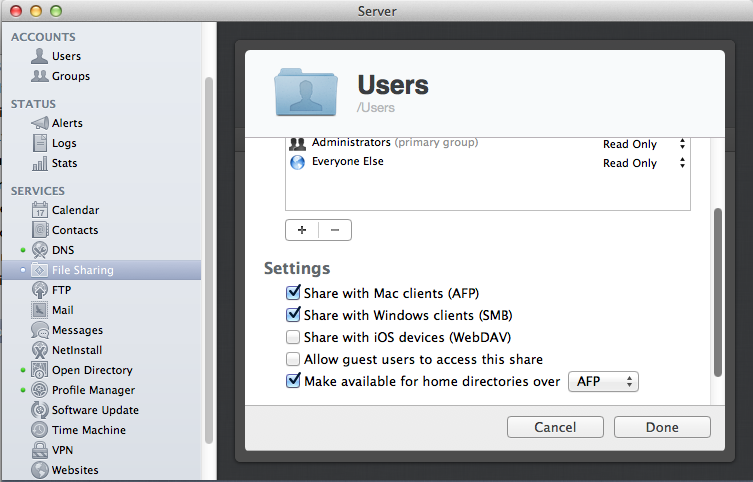
I preferred to keep the local and network users separate, so I actually use a different share for the network users, and not /Users. If you go that route, pay attention to the permissions, it's somewhat easy to get them wrong. I think I cheated and used Carbon Copy Cloner to clone the /Users directory to another HD, then just renamed the directory. FYI you're actually not seeing this in these screen shots, since I'm using a "fresh install" virtual machine to make the screen shots.
Also if you don't need it, I'd probably uncheck "Share with Windows clients (SMB).
2. You need to setup Open Directory, so you can manage Network Users. Since you want portable home directories, then you might consider using Profile Manager (introduced in Lion Server), which is Apple's latest tool for that. You can also download separate Workgroup Manager as well. Not sure which is better, or exactly why there are both. I think the documention indicated for older pre-Lion OSes, Workgroup Manager is still around.
2a - If you go straight to Profile Manager, and set it up, it will first make you setup Open Directory, then the rest of the setup for Profile Manager itself.
2b - Or you can always "two-step", first setup Open Directory, then later if you want "Profile Manager".
3. Once you have OD (step 2), and the share setup for network home directories (step), you use Server.app to create the network users, and assign their home directory to the share not local. Note the entry "Home Folder"; use the pull-down menu to select your share. See below.
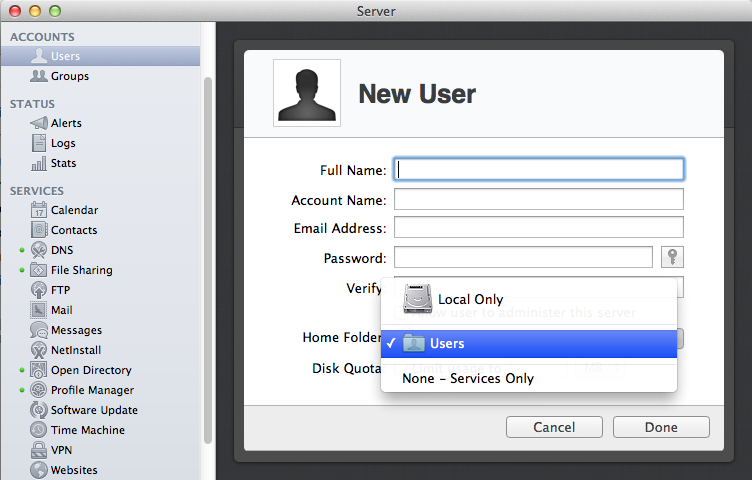
If you forget to set the Home Folder, you can always "edit" the user and change the Home Folder to the share, and not Local Only.
4. To get portable Home directories, I'm pretty sure you're going to have to setup and activate Profile Manager or use Workgroup Manager. Sorry not much details I can provide there, I've only played with it a bit, and was planning on upgrading my MacBook Pro to Mountain Lion before giving it a go again.