Hi Patti,
Here's the result I get with an acsending sort of the four sample values in your original post:
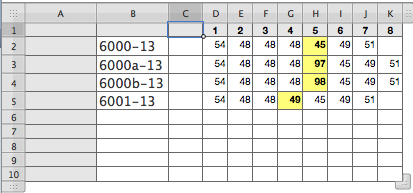
I'm not sure why you consider this a "natural" sort. Numbers sorts numeric values according to their magnitude when the entry is interpreted as a 'number'. In an ascending numeric sort, 5 comes before 10 and after 1.
When an entry includes non-numeric characters, such as a, b, or - (in other than the leading position), the entry is interpreted as a text string. Text is sorted according the the ASCII code of each character, ignoring the most significant bit (set to 1 for lower case letters and to 0 for the same letter in upper case) with the string being read from left to right. If all the characters are letters, the sort is in the same order as the alphabetical sort found in an English language dictionary.
The ASCII code values for each character in the sample strings are shown in columns D through K of the table. For sorting purposes A (65) and a (97) the first bit (0 for A, 1 for a) is ignored, and both are sorted as if that bit were set to 0.
As can be seen in the table, all of your examples except one start with the same four characters: 6000
Translating that to a four character ASCII string, the characters are:
6000: 54, 48, 48, 48...
6001: 54, 48, 48, 49...
Comparison of the first four characters is enough to separate 6001... from the other three strings, and to place it at the end os the list.
For the remaining three strings, only one more character must be read to determine the sort order:
6000-... : 54, 48, 48, 48, 45...
6000a...: 54, 48, 48, 48, 65...
6000b...: 54, 48, 48, 48, 66...
For a sort of the four example values given, nothing beyond the fifth character makes any difference to the order these will be sorted.
Regards,
Barry