Peter Michael Kagan wrote:
moved to a new office space.
Always raise the question of PRAM battery condition when I hear it. If the machine was off mains power for any appreciable time and the PRAM battery was not particularly new (three or four years old or older) then it may now be marginal enough that the CPU is reading garbage data from it.
However, that being said, the first thing to do is try a safe boot by holding the shift key down at power up. The fact that you are getting to the progress gear on the gray screen says that the computer has found a bootable volume and is trying to load the system but it is hanging at some point. A safe boot may help in that first off, it attempts a directory repair and then starts loading MacOS.
The second thing to try is the PRAM reset, accomplished by holding down the cmd-option-P-R key combination at boot until you hear the second boot tone (chime). This may also temporarily help in a weak PRAM battery situation.
A third, less likely strategy would be to do a PMU or SMU reset of the machine, which is usually more useful in non-start situations which do not get to the point of looking at the boot volume.
PRAM batteries come in two flavors and locations for G5 towers. The 3.6 volt half-AA battery is found in all machines except the last variant which was introduced in late 2005 and is located in the PCI card area of the logic board. The last machines use the coin shaped 3 volt CR2032 battery and place it in the area of the RAM modules. You can check battery voltages, which need to be done in-circuit with mains power disconnected, using a good high impedance digital volt meter, with batteries showing a voltage lower than 90 percent of nominal needing replacement for sure.
Picture of 3.6 volt batteries and a AA battery for reference:

Picture of the coin cell:
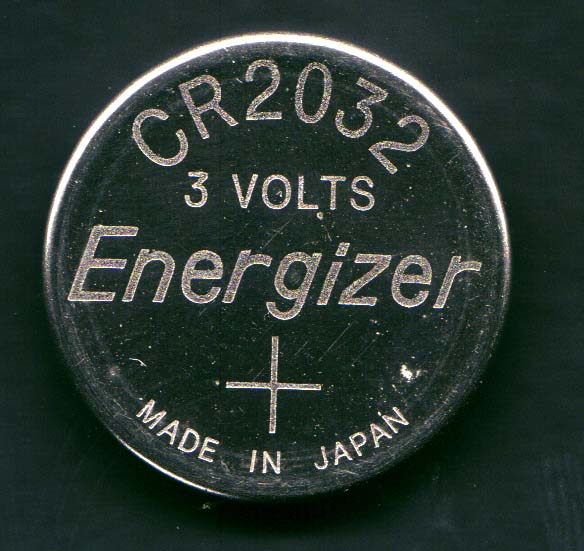
The coin cells are readily available in a lot of places for about two bucks. The half-AA cells not so readily available. Radio Shack usually has a Tadiran battery for about $20, or you can get them on the web for about a quarter of that plus shipping.
A link to a SAFT battery:
http://www.atbatt.com/product/3441.asp
A link to a Tadiran battery:
http://www.atbatt.com/product/21511.asp
Or you can look at the OWC site for their offering. (Of course, my caveat about OWC is there's so much neat stuff on their website that it's hard to resist adding other stuff to the order.😀)
If these things don't get you going, you can also try a "verbose boot" by holding down the cmd-V key at boot until you (with any luck) see a black dumb Unix console display with progress information on what the system is doing. That is useful to tell you at least where things are hanging.