Hi John,
Sorry for the delay.
A VLOOKUP table is a rectangular array of cells, which may be a separate Table (preferred) or a block of cells on a larger Table. The column containing the search-for values (the codes, in your case) must be the leftmost column of the lookup table.
columns-range is the range of columns making up the lookup table. The range starts with the column containing the search-for values, and ends with the last column to the right containing data to be searched.
return-column is the column of the lookup table from which the data is to be returned. It is specified by a number. 1 is the search-for column, 2 the next column to the right, etc.
close-match determines whether the formula will accept a close match to the search term, or will accept only an exact match. A 'close match' is defined as 'the largest value less than or equal to the search-for value.'
For text values, 'less than' is read as 'alphabetically before' the search value.
Here's a small sample table set showing an example:
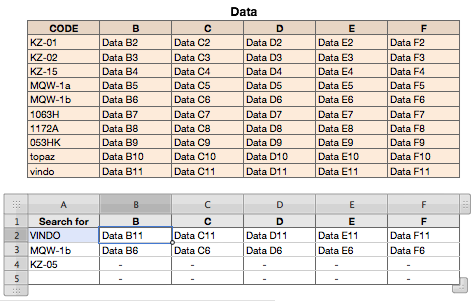
In practice, the data table (top) would be on a separate Sheet from the smaller Search table, and that sheet's name would be included in the cell range reference shown in the formula (unless the Data table's name, "Data" was used only for this table within the document).
There's a single formula, entered in the selected cell (B2) of the Search table, then filled right and down to all cells below and to the right of B2:
B2: =IFERROR(VLOOKUP($A2,Data :: $A:$F,COLUMN(),FALSE)," - ")
The FALSE value for close-match means only an exact match will be accepted. If no exact match is found, as in row 4 of the search table, VLOOKUP will return an error. The error is trapped by IFERROR, and the text string shown is inserted in the cell. Note that VLOOKUP is not case sensitive.
The COLUMN() function returns the number of the column containing the formula, and provides an automatic means of incrementing the return column as the formula is filled right.
Can't supply any details on how to enter a formula in Numbers for iOS, as I've not done that on an iOS device.
Regards,
Barry