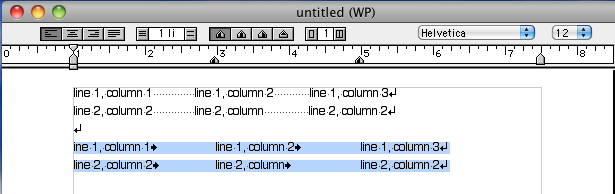I read your original question as some of the information not printing, not that things were'nt lining up. If you're writing a letter you are not using a database in list view.
My guess is that first you were using spaces to line things up. That is the way it was done on a typewriter but will only work on a computer if you are using a monospace font such as Courier. In my screenshots I have invisible characters turned on so that you can see the spaces (small dots), tabs (small arrows) & returns.
When you used tabs I don't think you set tabs but just tabbed & got the default spacing of every half inch. In my second part of my screenshot I have selected all of the text & set tabs where I want them. You only have to do this on the first line & subsequent lines will have the same formatting. However, if you need to apply the format to existing rows, select the rows first then set the tabs.