There is a yellow triangle coming up on the initial startup screen when I try and install 10.6.
To install 10.6 it needs to have the HDD formatted as GUID. This may be the cause of the yellow triangle. It probably says this if you read it.
1. First backup your existing installation to an external drive, in case you need to recover applications, personal documents or whatever else if things go wrong.
If you have no backup program in place I recommend using cloning software to create this backup. SuperDuper is good. A clone provides an effective recovery position if you want to reinstall it back again.
2. Do you have the 10.6 DVD? It should look like this.
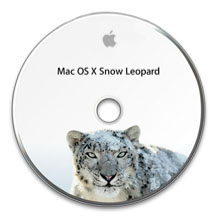
If not, first obtain this DVD. Grey disks are usually hardware specific and may not work on your machine.
3. If yes, then insert the DVD and restart holding the c key which will start you in the DVD.
Select your language
Go to the top menu bar and see Utilities, select and choose Disk Utility,
In Disk Utility, click on the HDD icon on the left
click on Erase and select Mac OS Extended (jounalled)
further, click on options and select GUID as the partition scheme,
Click Apply to start the new reformat process.
Once completed, exit Disk Utility and restart as before holding c key.
On restart select your language and proceed to install 10.6 on your internal HDD.
Once successfully installed, you can use software update to get you up to the latest update 10.6.8