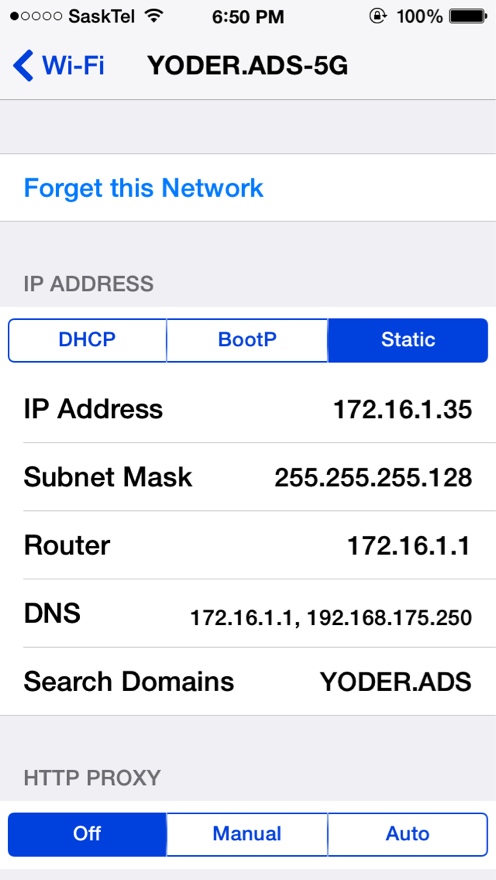I spent multiple tries on this topic and finally found the solution to fixing this problem. (Weather the phone is plugged in or not)
If your iPhone 5 (S, C or regular) is dropping your connection to your infrastructure network (Home or Business) whatever the case may be; follow these steps
For Home Users.
1. Unlock iPhone and go to settings. Choose WiFi and Connect to the desired network and tap the ℹ icon
2. Observe all the Numbers and Values for: (See Image "Before" for example)
IP address
Subnet Mask
Router
DNS
Search Domains
You can Omit the Client ID (Not required)
3. Choose Static from the 3 Bars at the top (|DHCP|BootP|Static)
Enter in the same values but change the last 3 digits of the IP address from it's original (Eg XXX.XXX.XXX.100 change it to XXX.XXX.XXX.75)
4. Go back to the list of networks. Are you connected? (Checkmark)
______________________________________________________________
For Workplace users you may need information from your network administrator unless you are savy.
1. Unlock iPhone and go to settings. Choose WiFi and Connect to the desired network.
2. Download fingbox and run a network scan.
Start from the top IP addresses (Eg: XXX.XXX.XXX.1 and see if there are any devices between XXX.XXX.XXX.1 - XXX.XXX.XXX.20) If there are no devices using any addresses between 1 and 20 choose any number.
If there are see your network administrator and request if he/she would enter this in on the device. (NOT IN THEIR SERVERS)
3. Tap the ℹ icon
4. Observe all the Numbers and Values for: (See Image before for example)
IP address
Subnet Mask
Router
DNS
Search Domains
You can Omit the Client ID (Not required)
5.Choose Static from the 3 Bars at the top (|DHCP|BootP|Static)
Enter in the same values but change the last 3 digits of the IP address from it's original (Eg XXX.XXX.XXX.155 change it to XXX.XXX.XXX.15)
6. Go back to the list of networks. Are you connected?
________________________________________________
BEFORE
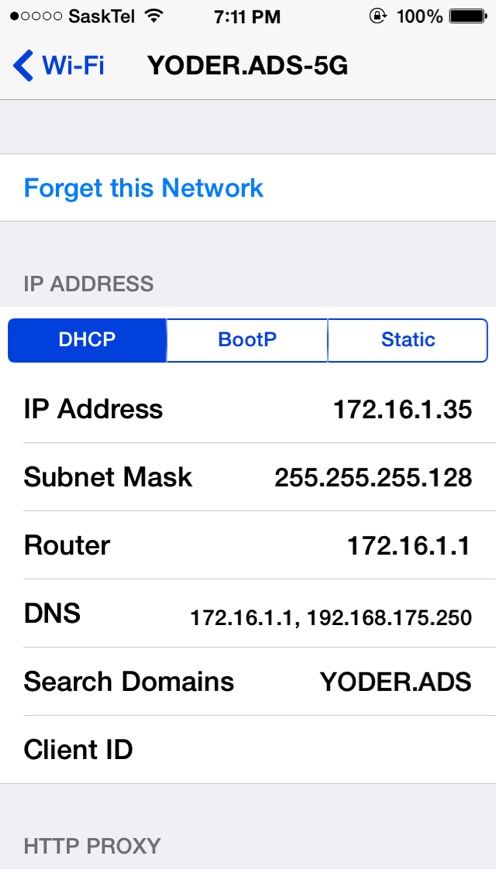
AFTER