You can change the IP address range that the AirPort Extreme provides as follows:
Open Macintosh HD > Applications > Utilities > AirPort Utility
Click directly on the AirPort Exteme icon
Click Edit in the next small window that appears
Click Network at the top of the next window
Click Network Options at the bottom of the window
Here, you can changet the iPv4 IP address range from 192.168.x.x to 10.0.x.x
Click Save and then click Update to restart the AirPort Extreme
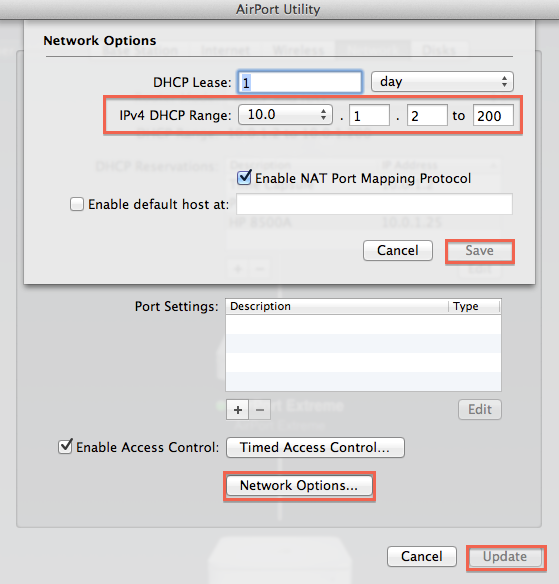
IF....the Network Options button is grayed out, this indicates that the AirPort Extreme is in Bridge Mode. In that type of setup, you have another modem/router or gateway "upstream" on your network. That is is the device that is providing the 192.168.x.x. IP addresses.
The AirPort Exteme simply passes through that network information to connected devices in Bridge Mode, since you only want one router on the network providing IP addresses.
You will need to check with the support folks for your modem/router or gateway if you want to modify the settings on that device.