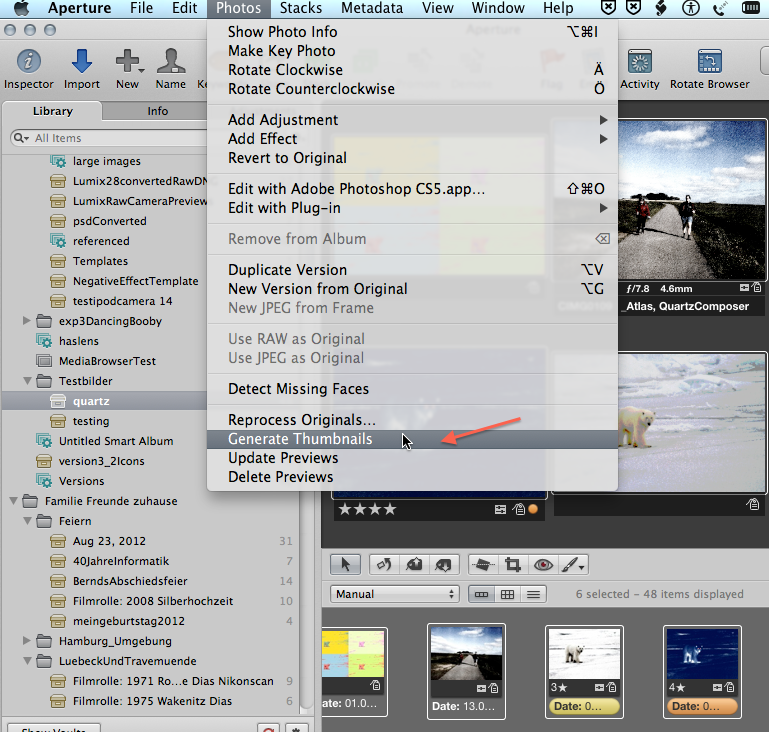What is your MacOS Version? This signature cannot be correct: iMac, Mac OS X (10.7.3)
When you upgraded to Aperture 3.4, did you experience crashes, and if yes, how did you fix them?
If I switch to Split view and make a tiny adjust, the thumbnail displays correctly?
Your thumbnails may not be rendered correctly, try to generate them again.
- Select the images that need new thumbnails in the Browser
- Go to Aperture's main menu bar: Photos > Generate thumnails
This should bring the thumbnails back.
It should not be necessary to do this. Have you imported so many images, that Aperture still has not finished processing your imported images
by now?
Also, you may have a slight corruption in your Aperture library. I'd recommend to use the "Aperture 3 Library First Aid Tools" to repair your Aperture Library, just in case. This is always a good precaution before upgrading software or after a crash.
Aperture 3 User Manual: Repairing and Rebuilding Your Aperture Library
Regards
Léonie