Did you figure this out?
Do you see an option to "download full message" at the bottom of the email? (See the attached photo showing the "download full message" button at the bottom of the email window).
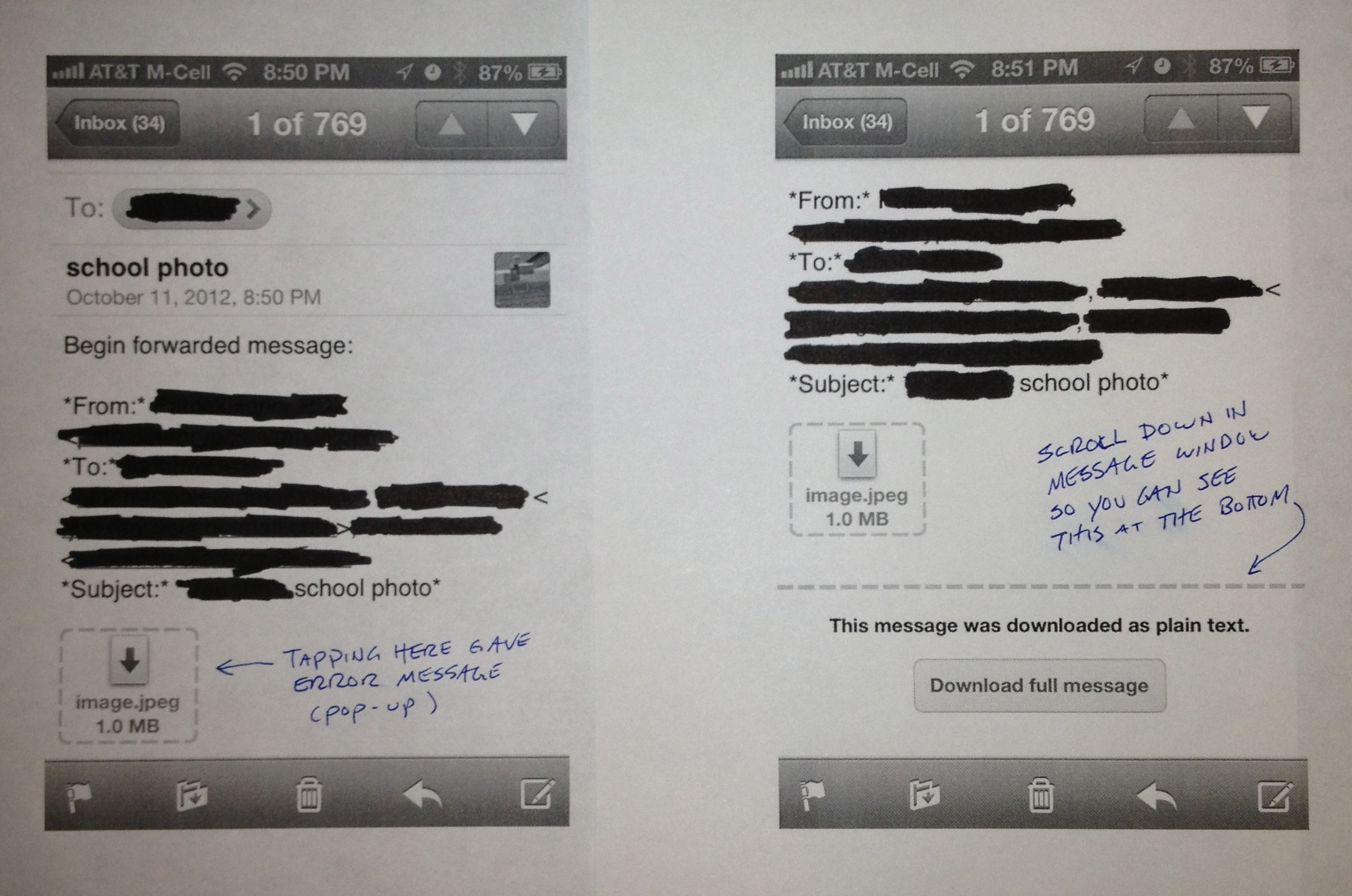
My mom was having a problem like yours on her iPod. Referring to the photo attached to this forum post, if she tapped on "image.jpeg" she would get a pop-up error that said "cannot download attachment" and her only option was to tap OK on the pop-up to clear it. We figured out that scolling to the bottom of the message and tapping on "download full message" would successfully download the image.jpeg file attached to the email.